Emicsoft Gphone Converter Screenshot
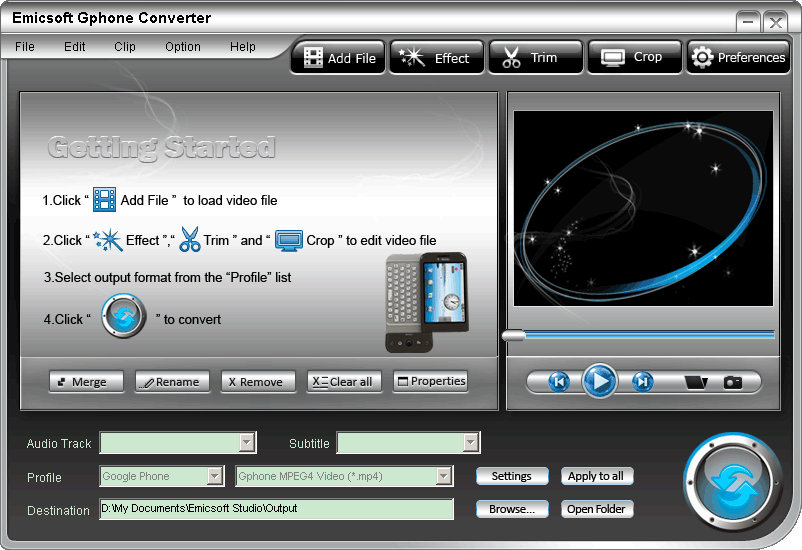
Gphone (Google Phone) is becoming a popular devices for among people, while it may be a problem for users to load favorite video and audio files to Gphone. Emicsoft Gphone Converter is your best choice to convert video to Gphone.
You can easily realize the conversion from general video and audio files to Gphone, for example, AVI, MOV, FLV, VOB, MKV, WMV, AAC, WAV, MP3, etc. to Mobile Phone 3GP, 3GPP and more formats.
Emicsoft Gphone Converter also supports powerful edit functions to get best video effect. You can crop exact video playing region for Gphone player, merge added files into a single one, adjust video brightness, contrast and saturation, select the output folder according to your need. To experience more by free download Emicsoft Gphone Converter.
Key Features:
1.Video: MPEG 1, MPEG 2, VOB, DAT, MP4, M4V, TS, RM, RMVB, WMV, ASF, MKV, AVI, 3GP, 3G2, FLV, SWF, MPV, MOD, TOD, QT, MOV, DV, DIF, MJPG Audio: MJPEG, MP3, MP2, AAC, AC3, WAV, WMA, M4A, RM, RAM, OGG, AU, AIF, AIFF, APE, FLAC, etc.
2. Effect: Adjust Video Brightness, Contrast and Saturation.
Trim: Trim video into segments with exact time length.
Crop: Cut video playing region to fit your Gphone.
Watermark: Add text or picture you like to make the video unique.
3. Apply Deinterlacing function to make a successive and clear video effect.
4. Have a whole preview of the source and output video effect with the built-in preview function, take snapshot of your favorite pictures and save as JPEG, GIF, BMP.
5. Join added videos into a single one for convenience.
6. You can finish Gphone conversion with easy to operate steps and fast conversion speed.
Back to Emicsoft Gphone Converter Details page
- Tanbee GPhone Converter
- PowerPoint To Gphone Converter
- Xlinksoft Gphone Converter
- PeonySoft Gphone Converter
- Xlinksoft Gphone Video Converter
- Aiprosoft Dvd To Gphone Converter
- Tanbee Dvd To Gphone Converter
- TOP GPhone Video Converter
- Tanbee Gphone Video Converter
- Dicsoft DVD To GPhone Converter
