Leawo Video Converter Pro for Mac Screenshot
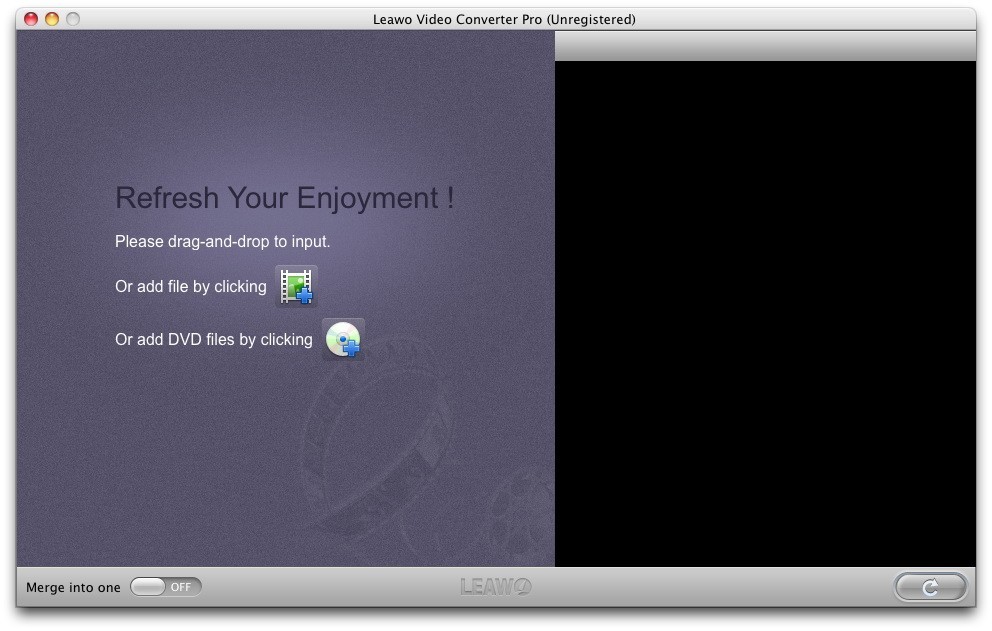
An all-in-one DVD/Video converting tool that can be used as a Mac DVD ripper and a video converter for Mac as well. It can manage almost every common video formats including HD video formats like M2TS, MTS, TS, etc, DVD videos and audio formats like MP3, AC3, WAV and so on. The video editing features like crop, trim, place watermark, adjust effects plus the advanced settings of output profile will definitely help to customize the output videos.
Key Features of Leawo Video Converter Pro for Mac
A wide range of the supported input and output formats for your choice.
Convert 2D DVD/video to 3D video for unlimited 3D movie enjoyment on various media players.
Video editing features
Crop the video to get rid of the black margin or make a focus.
Trim the video in millisecond to cut the head and the tail or get a segment from the original.
Adjust the Effect of the video by changing its brightness, contrast, saturation and audio volume. Additional visual effects are available: Gray, Emboss, Negative, Black white, White black and Old film.
Apply a watermark to the video using either image or text.
Real time preview
Bi-window preview layout is a built-in of the customization panel. The right one will show exactly what customization you have done to the original video which is shown on the left. Any of the customization will immediately take effect in the preview box on the main interface. You can even preview the output on conversion. This can act as an indication of how fast your computer can go in video conversion. Take snap of the video
You are able to take snap of the video any time it is playing in the preview box. It is the same feature offered by any other third-party snapshot software. The integration of snapshot feature does bring more fun in using this software.
Back to Leawo Video Converter Pro for Mac Details page
- Leawo Mac Video Converter Pro
- Leawo Mac Video Converter Pro Torrent
- Leawo Video Converter Pro
- Leawo Mac Hd Video Converter
- Leawo Mac Video Converter
- Leawo Mac Video Converter Torrent
- Leawo Mac Video Converter Subtitles
- Leawo Free Mac Video Converter
- Leawo Mac Hd Video Converter Torrent
- Leawo Converter Pro
