Tipard iPad to PC Transfer Ultimate Screenshot
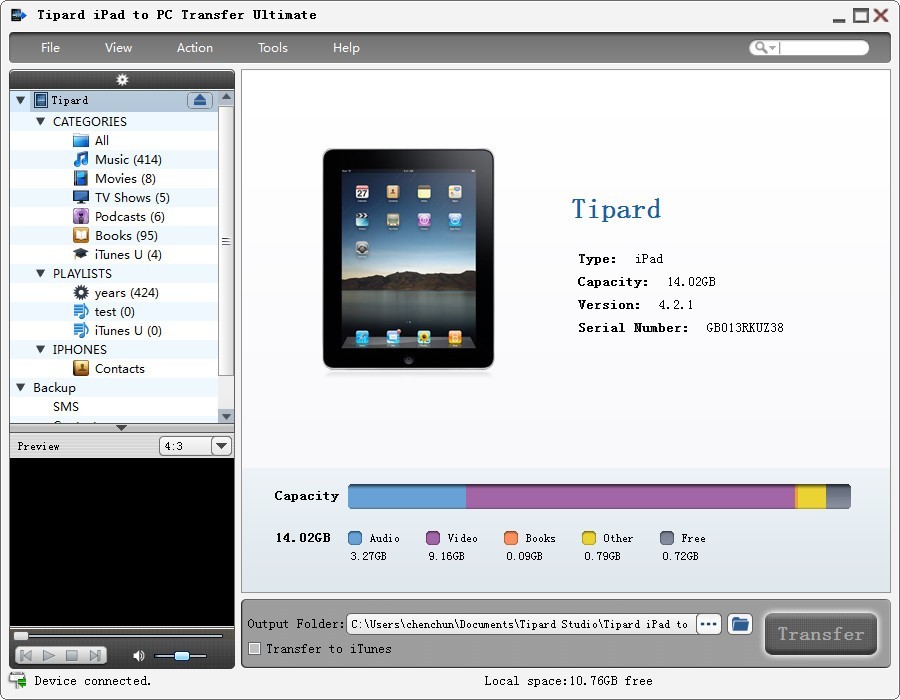
Tipard iPad to PC Transfer Ultimate can conveniently help you transfer all your iPad files from iPad to PC with lossless quality and fast processing speed. And it also enables you to transfer various iPad files including video/audio from iPad to iTunes. After updated, it perfectly supports various iPhone 4S/The New iPad files now.
key functions
1.Transfer iPad files to PC or iTunes Tipard iPad to PC Transfer not only can trnsfer your iPad files, such as music/movie/TV Shows/Podcast/iTunes U/eBooks/Pictures/SMS/Contacts from iPad to PC, but also it can transfer various iPad files including video/audio from iPad to iTunes.
2.Enables you to transfer various file types
Tipard iPad to PC Transfer allows you to transfer many mainstream media files, including music/movie/TV Shows/Podcast/iTunes U/eBooks/Pictures/Contacts, etc.
3.Perfectly compatible with all Apple devices Support iPad Wi-Fi, iPad Wi-Fi+3G, iPad 16GB, iPad 32GB, iPad 64GB, iPad 2; iPod 1G, iPod 2G, iPod 3G, iPod 4G, iPod classic, iPod mini, iPod nano 1, iPod nano 2, iPod nano 3, iPod nano 4, iPod nano 5, iPod nano 6, iPod shuffle 1, iPod shuffle 2, iPod shuffle 3, iPod touch, iPod touch 2, iPod touch 4, iPod Video, iPod Firmware 3.0/3.1; iPhone, iPhone 3G, iPhone 3GS, iPhone 4, iPhone 4S.
4.Backup SMS/Contacts
Tipard iPad to PC Transfer Ultimate help you to backup your iPhone/iPhone 4 SMS and Contacts as database files to your PC for safety. Plus, you can delete unwanted SMS in the backup files.
5.Preview all video/audio/image files Photo Viewer and media previewing function can help you esily preview all music, movie, Podcast, iTunes U and other video/audio files.
6.Highly supports the newest iOS 5.1 , iTunes 10.6 ,iPhone 4S/The New iPad files
After updated, this Tipard iPad to PC Transfer Ultimate perfectly supports the newest iOS 5.1 , iTunes 10.6, iPhone 4S/The New iPad files now.
Back to Tipard iPad to PC Transfer Ultimate Details page
- Tipard Ipad Transfer For Mac Ultimate
- Tipard Iphone To Pc Transfer Ultimate
- Tipard Ipod To Pc Transfer Ultimate
- Tipard Iphone S Mac Transfer Ultimate
- Tipard Iphone To Mac Transfer Ultimate
- Tipard Ipod Transfer For Mac Ultimate
- Tipard Ipad To Pc Transfer
- Tipard Ipad Transfer Pro
- Tipard Ipad Transfer For Mac
- Tipard Ipad Transfer For Epub
