AWinware Replace pages from pdf Screenshot
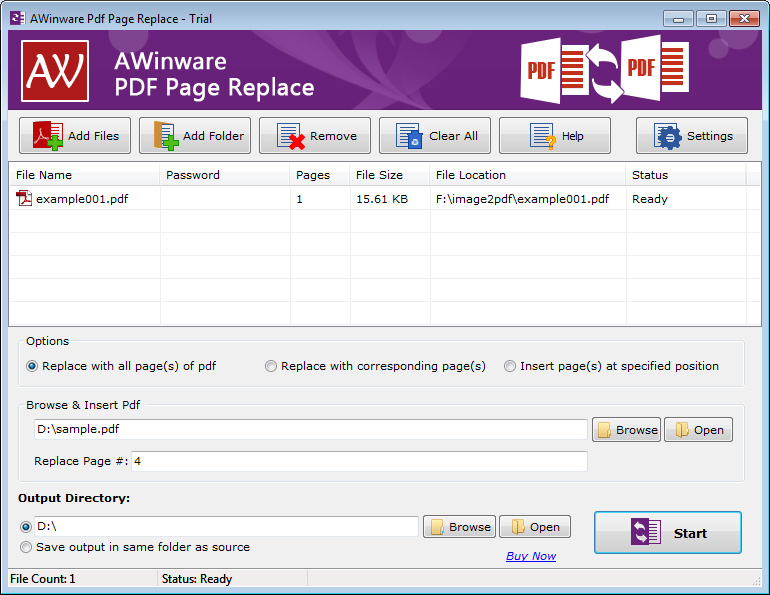
AWinware pdf page replace tool is advanced and easy to use desktop utility which helps in inserting a pdf pages into another pdf at specified position like after page 9 and 14. Tool has option to delete the unwanted pages and replace those pages corresponding position with another pdf pages. Newer version of pdf page replace application support all versions of acrobat pdf files, compatible to run on Windows XP, Vista, 7 and Windows 8 OS. Furthermore, user can select bulk pdf files for replacing pages. Users just need to import both pdf file, source pdf and another pdf which is to be inserted into document. Specify the page numbers like 5, 9, 12...etc which are need to be replaced and start the process. Apart from this, the pages can inserted before and after the specified page numbers by selecting the macros available. Please note that evaluation version draws watermark on documents and need to be registered to remove this limitation.
Back to AWinware Replace pages from pdf Details page
- Awinware Pdf Encryption
- Awinware Convert Image To Pdf
- Remove Blank Pages Pdf Beetween Pages
- Awinware Screen Capture Tool
- Free Awinware Access Password Recovery
- Replace Pdf
- Pdf Split Merge Pages Professional Pdf
- Replace Pdf Words
- Pdf Replace Font
- Replace Pdf Fonts
