3D PageFlip Free Exhibit Mode Templates Screenshot
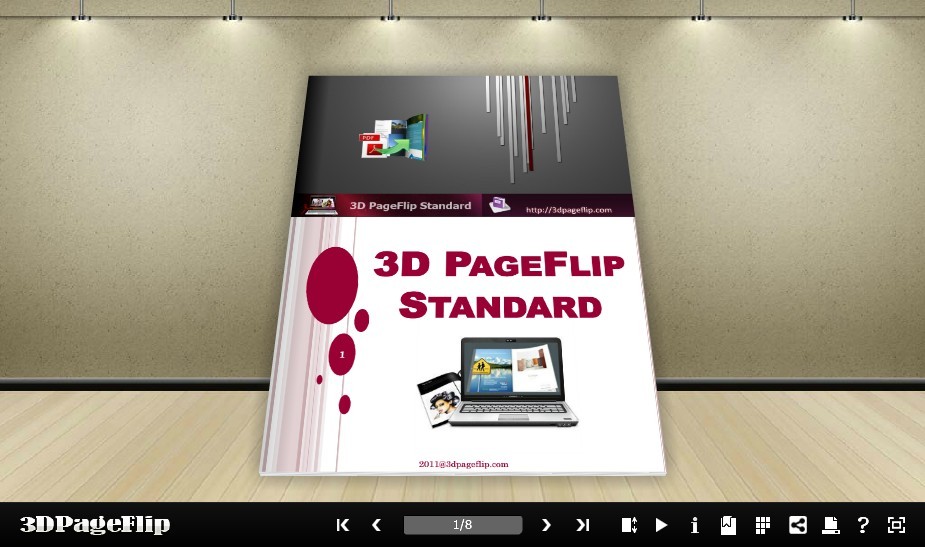
Have vast variety of products in your portfolio starting from freestanding infostands to large-scale metal structures such as two-story exhibit booths? Make a digital 3D product catalog for exhibiting your products to people online now! 3D PageFlip programs will help to convert your different formats documents into 3D Flash Ebooks, integrated with real page-flipping effect.
3D PageFlip Exhibit Mode Theme package just designs backgrounds with exhibit backgrounds to decorate product catalogs. These background images are proper to show your books online, some with light scenery, some with life-like board or paintings background. Simple download and import to use in your 3D publications now!
1. Start 3D PageFlip program, design "Page Layout", set logo file, logo link, base color, tilt angle, background config and so on, click "Apply Change";
2. Click 3D book icon and then choose "Export Current Settings as Themes", define output folder and theme name to save directly;
3. When you want to use, just click the 3D book icon to choose "Import Theme", then view your imported theme in template selection interface to choose and use.
Note:
All free 3d flippingbook Themes are available in any 3DPageFlip software.
With those Themes & Template you can make more professional and interactive 3D Flash Flipping Book as you want.
Back to 3D PageFlip Free Exhibit Mode Templates Details page
- Pageflip Catalogue
- Silverlight Pageflip Book
- Gta San Andreas Powerful Mode Mode
- Photo Exhibit
- Exhibit Stamp
- Adobe Exhibit Stamp
- Organizing Photo Exhibit
- Pdf Exhibit Stamp
- Exhibit Stamp Adobe
- Pdf Exhibit Stamps
