Free Excel Contact Scheduler Screenshot
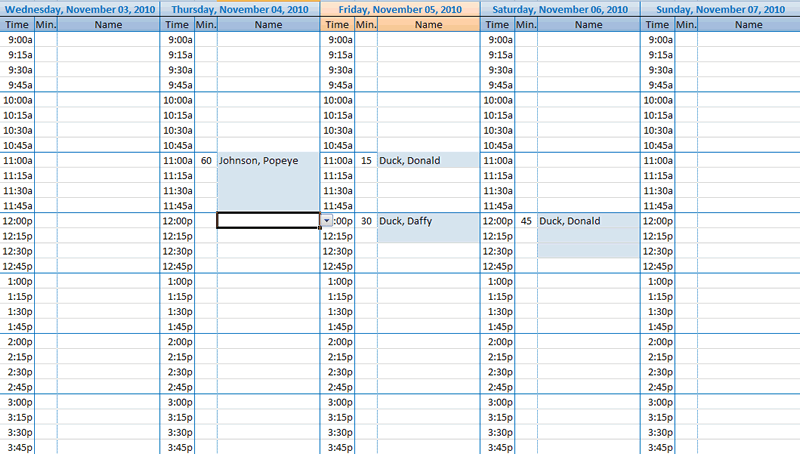
Free Excel Contact Appointment Scheduler easily books contact appointments, schedules all of your contacts for any type of business. Book 15, 30, 45 and 60 minute appointments with a click of a button. All times are automatically filled in color. Just add all of your contact information on the Contact page, then simply select the time and contact on the Schedule page, and the proper time-block is automatically filled in. Simple to use and free.
This scheduler uses the simplicity of Microsoft Excel, and allows any type of business to create a list of contacts, then use those same contacts in an automated drop down list to fill out time blocks on a daily calendar. Simply enter the date you would like to start scheduling, and your office start time, and the schedule is automatically filled with the correct dates and times for your schedule.
Contacts can be listed by first name or last name, and 15, 30, 45, and 60 min appointments intervals have been pre-programmed in to fill out the appropriate time blocks. Using the import features of many software applications, including QuickBooks, your contacts can be linked and imported into your accounting operation to avoid duplicate entries.
Back to Free Excel Contact Scheduler Details page
- Free Excel Employee Scheduler
- Scheduler For Excel
- Scheduler Excel
- Excel Scheduler
- Excel Contacts Scheduler
- Excel Timeline Scheduler
- Cricket Scheduler In Excel
- Excel Project Scheduler
- Excel Project Scheduler H
- Employee Scheduler Excel Template
