Excel Unit Conversion Addin Screenshot
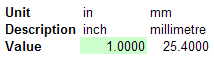
This Microsoft Add-In provides very powerful unit conversion functionality. It's tight integration with the Excel environment allows easy access through the menus and toolbars.
The main unit conversion functionality is available as a user defined function. This can be accessed from the Insert Function dialog or by simply typing it into a cell.
Units are defined in a simple text file, which can be modified if new ones are required. However most units are already defined and new derived units can be generated on the fly (e.g. kg.m/s). Dimensional Analysis is used to ensure that the conversion is legitimate.
A fully working evaluation with a nag screen is available to download from http://www.unit-conversion.com/downloads.aspx. Online help and comprehensive examples are provided to get you up and running as quickly as possible.
- A single function call converts between any units of measure.
- A value and two units string is all that is required.
- Converted values can be recalculated 'on-the-fly'.
- Cells can be laid out in any arrangement.
- A menu specific to unit conversion is provided to give you access to some commonly used features.
- Some of the menu items are also provided on a Units toolbar.
- To make the Excel Function Editor more user friendly, each function parameter now has a description associated with it.
- Unit Conversion Formula in cells, worksheets & workbooks can be 'frozen'.
- Unit descriptions, factors & offsets can be updated within Excel.
- Currency conversion can be handled.
- Support for Unicode characters, allowing any character or symbol to be used.
Back to Excel Unit Conversion Addin Details page
- Excel Conversion Unit
- Excel Unit Conversion
- Unit Conversion Excel
- Measurement Unit Conversion Excel
- Unit Conversion Tool Excel
- Excel Unit Conversion Sheet
- Excel Unit Conversion Software
- Free Excel Unit Conversion Software
- Unit Conversion Ac Dc
- Unit Conversion For
