How to Print Business Cards Screenshot
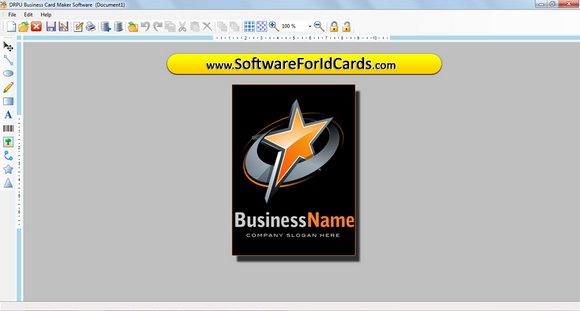
How to Print Business Cards software offer perfect way for business users to easily transmit important messages about their company including quality and services offered. Non destructive card designing application provides a helping hand for business users to produce multi color business cards, visiting cards, membership cards, staff cards and many others in few clicks of mouse. Graphical user interface facilitates users to friendly work with How to Print Business Cards software without having any special professional training or expert guidance for operating application. How to Print Business Cards utility facilitates users with highly developed feature to save high resolution created photo added or unique business cards in different file formats including jpeg, exif, tiff, riff, emf, bmp, gif, png, jpg and many others at specified location in computer system for further reference. Affordable how to Print Business Cards tool help you to quickly generate and print large number of business cards for different people at same time and in few countable steps. How to Print Business Cards maker utility offer advance printing facility to quickly print multi color business cards including bar code labels with print pre view option and help users to avoid after printing errors. Business card designing application facilitates users to produce membership cards in diverse shapes including rectangle, rounded rectangle and elliptical shape.
Features:
* Expertise How to Print Business Cards utility prints flexible and stunning card using advance page setting options.
* Advance How to Print Business Cards tool facilitates users to generate new or modify existing business cards according to user requirements.
* Business card designing application allows users to add photograph, text, graphics, logos etc while generating unique and beautiful cards.
Back to How to Print Business Cards Details page
- Business Cards Print
- Print Your Own Business Cards
- Print Business Cards
- Kodak Print Business Cards
- Print Avery Business Cards
- Print Shop Business Cards
- Print Business Cards Picasa
- Print Business Cards Search
- Print Business Cards Software
- Print Photo Business Cards
