ToolbarToggle Screenshot
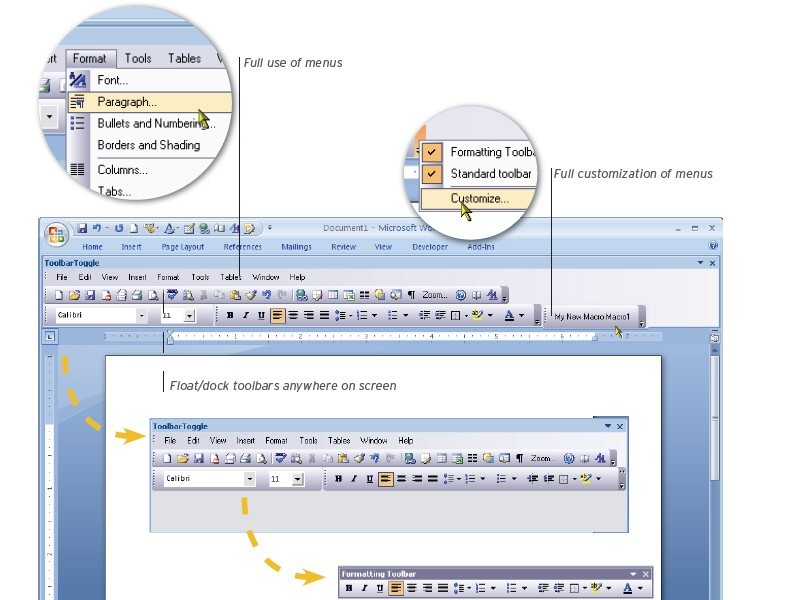
ToolbarToggle is great for new users transitioning to Office2007 or for power users who want the freedom to use both the Ribbon and the toolbar together. Offering the functionality of Office 2007 with the familiarity of the Office 2003 toolbar, users have more options:
- Use both the toolbar and the Ribbon side-by-side and toggle between the two
- Use the old toolbar and hide the Ribbon, or use the Ribbon and hide the toolbar
- View original dialog and input forms whenever and wherever possible
- Configure multiple custom toolbars, even on a per document basis
- Add custom macros to toolbars and menus
- Float/dock toolbars anywhere on the screen
ToolbarToggle is 100% compatible with Office 2007 and comes with a free bonus feature called ToolbarToggle Lite. Users have the option of placing the toolbar menu system as a button on the Ribbon itself. Whether using the full or lite version, there is no need to invest the time learning where the new commands are hidden and how they work.
Back to ToolbarToggle Details page
