OneAlert Screenshot
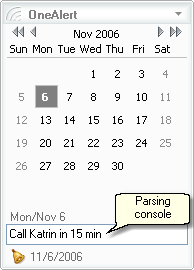
OneAlert is a lightweight and powerful reminder system with simple calendar.
Here is the three-step scenario of adding new reminder to OneAlert:
1. While working in any application press OneAlert hotkey (Win+Down by default);
2. Type in OneAlert parsing console: "Call Katrin in 15 min" and press Ctrl+Enter;
3. Press OneAlert hotkey again to return to application you worked with.
If you want to customize your reminder then just press Enter instead of Ctrl+Enter in step 2 and add additional parameters for your reminder (note, recurrence, different alert actions like send e-mail or run an application).
Back to OneAlert Details page
New software of Business & Finance
