SharePoint Cross-Site Lookup Screenshot
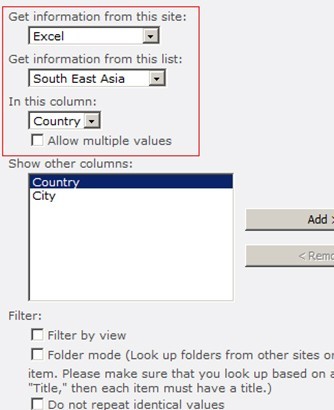
Look Up Information from Different Sites in One Site Collection
Cross-Site Lookup allows you to look up and pull information from any site in a site collection, adds find-as-you-type functionality to your lookup field, and filters items displayed in the lookup field according to a view defined in the source list (the list the information is being looked up from).
Cross-Site Lookup creates relationships among lists between different sites, looking up information from SharePoint lists in other sites.
Broaden your out-of-the-box SharePoint Lookup
Get information from another site in current site collection.
Quick search by find-as-you-type
Live search or auto complete function helps users find what they are looking for. Users also can filter lookup items by list view.
Add new lookup item
Users can add a new item in the source lookup list by clicking the"Create new item" link.
Display additional column
Show additional fields from the source list, and the column order can be customized.
Lookup information from SharePoint lists in other sites
Filter column value by selecting list views
Find-as-you-type function
Conversion among SharePoint Lookup column, Cross-Site Lookup column, and Cascaded Lookup column
Look up items by folder mode
Remove the duplicated lookup items
Support look up information from "Date and Time" and "Number"columns.
Support displaying additional columns from lookup list
Support adding new items in the source lookup list by the "Create new item…" link
Support Cross-site lookup as site column
Improved lookup performance
Back to SharePoint Cross-Site Lookup Details page
- Cross Site Lookup Sharepoint
- Sharepoint Lookup Cross Site
- Lookup Cross Site Sharepoint
- Sharepoint Lookup Column Cross Site
- Lookup Column Sharepoint Cross Site
- Cross Site Lookup Column Sharepoint
- Sharepoint Cross Site List Lookup
- Sharepoint Cross Site Lookup Column
- Sharepoint Cross Site Lookup Field
- Virto Cross Site Lookup For Sharepoint
