OSS DVD Player Screenshot
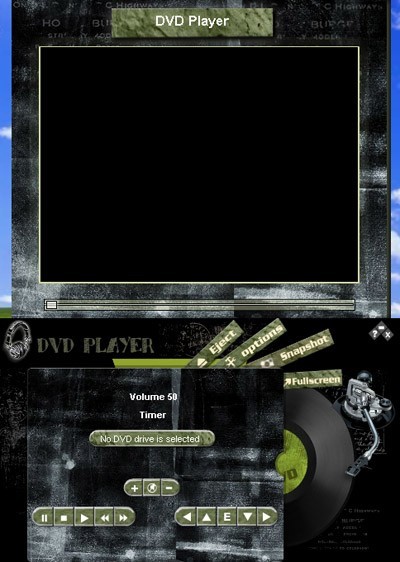
DVD Player has everything most people might need to run a DVD on your pc computer. The interface is compact, slick, and clear. Using this programs you are allowed to:
1)Play DVD movies (support all DVD video formats).
2)Grab snapshot and save it as an image and grab snapshot, save it directly as wallpaper and set how you want to set the wallpaper.
3)Eject your DVD, Alter the volume, Switch to full screen mode, Grab a snapshot or enter to the Options dialog.
4)Choose one of the available languages.
If you're experiencing poor video quality; you may use the hardware acceleration to improve it. You are allowed to disable screen saver to watch your movie without being interrupted. You may turn the Auto Play option on to add a command to the context menu for your DVD, as well as adding Power DVD Player Plus to your Auto Play list. It has a strong compatibility that makes it a universal player.
Power DVD Player Plus contains no spyware or adware. It's clearly free and absolutely safe to install and run. It is free to download and install.
Back to OSS DVD Player Details page
- Avi Player Oss Windows
- Sound Player Lilith For Unicode Oss
- Avi To Oss
- Rm Oss Codec
- Api For Oss
- Oss Hd Audio
- Oss Video Co
- Oss Optimizer
- Convert Oss To
- Oss Booster
