Active Virtual Desktop Screenshot
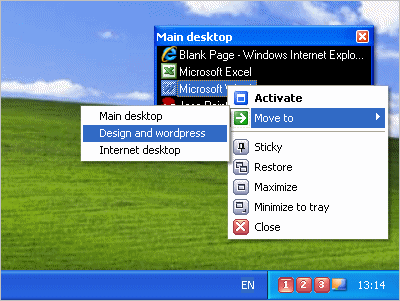
Ever wished you had several screens on your computer? Active Virtual Desktop is a virtual desktop manager which will create up to 9 virtual desktops allowing you to have different programs running on each of them. This virtual desktop manager resides in system tray area (near the clock) adds virtual desktops buttons here. That allows you to switch from one virtual desktop to another with a single mouse click. You can easily minimize, maximize, close, move from one virtual desktop to another and even drop windows to the system tray using the windows manager window. Customizable hotkeys helps you conviently operate with your virtual desktops and move applications from one virtual desktop to another. Active Virtual Desktop allows you to have own wallpaper for each virtual desktop.
Active Virtual Desktop features includes: you can create up to nine virtual desktops, own desktop wallpapers for each virtual desktop, each virtual desktop could have it's own screen resolution, you can easy move windows from one virtual desktop to another with your mouse or hotkey, windows manager can stay on top of other windows for fast access, you can switch from one virtual desktop to another using hotkey, also it is possible to switch from one virtual desktop to another using your mouse wheel or virtual desktop manager icons in system tray area, you can specify sticky windows which will present on any your virtual desktop, multilanguage support, rght click on virtual desktop icon in tray opens popup menu with applications runnig on that desktop. You can switch quickly to any application using this menu.
Back to Active Virtual Desktop Details page
- Desktop Active
- D Active Desktop
- Connect Active Desktop
- Active Desktop Agenda
- Active Desktop Tools
- Active Desktop Organiser
- Active Desktop Ubuntu
- Active Desktop Album
- Active Desktop Sun
- Calendar Active Desktop
