ProNew Screenshot
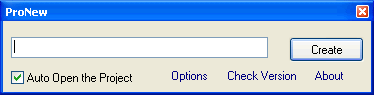
By default you can create a new Single document of certain file types with Windows' New command menu,with ProNew you can create Projects(more than one file) and open them for you automatically!
How to Use it
1.Open Pronew,click "Options"
2.Click the "New Project" button to select a folder "MyProject"
3.if this project has a main file,use the second combobox to choose it and then mark it by clicking the "Main File" button(If you want pronew to open the main file for you,make sure the "Auto Open" checkbox is checked).
4.close the ProNew Editor.
5.Right-click the Desktop,select the New command,you'll see a new item "pronew_MyProject".As soon as you selec it,a file will appear on your desktop,just press Enter then the ProNew dialog will appear.
6.If you press do nother else but press Enter again,a new folder named MyProject will be created on your desktop. If you want new names for both the project and the main file ,just input something like "project1cool" before you Press the Enter key.If you want a new name for your project only,input something like "project1".Finally,if you want a new name for the main file only,input something like "cool".
Back to ProNew Details page
