PlayClaw Screenshot
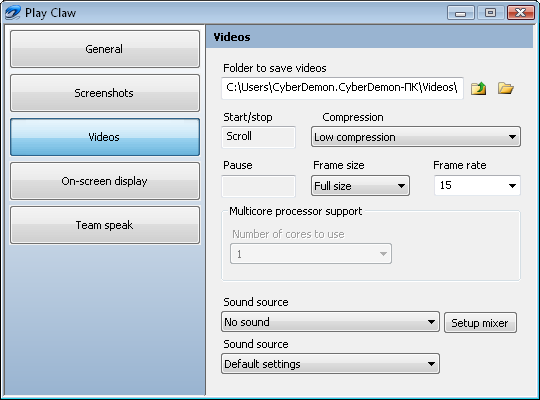
Ever wanted to shoot a video of that action game? Take still and video snapshots of 3D games without sacrificing performance! PlayClaw operates completely in background and makes full use of your CPU's multi-core abilities to record high-quality action videos of your 3D games without affecting the gameplay or reducing frame rate. Show off your latest tricks with a video! PlayClaw records smooth, full-resolution high-FPS video sequences accompanied by the game's original audio track and sound effects. Real-time chats could never been easier! The tool supports Teamspeak & Ventrilo overlays, displaying nicknames of who's speaking right over the game.
Hardcore gamers will find PlayClaw a truly valuable, universal tool for making game snapshots, recording gameplay videos, chatting without leaving the game, and measuring 3D performance in real-time. Unlike many of its older competitors, PlayClaw recognizes and fully employs advanced acceleration features of modern video chipsets, allowing performing these tasks without affecting your gameplay or the game's frame rate. Even using advanced video codecs will not slow down the game! No choppy videos or distorted screen shots when you use PlayClaw!
Featuring advanced performance analysis tools, PlayClaw can measure how many frames per second (FPS) you are getting and perform various performance benchmarks in real-time. PlayClaw supports all modern and legacy 3D games in all versions of Windows running OpenGL, DirectX and Direct3D 8 or later. You can save your video and still snapshots in a format of your choice.
Back to PlayClaw Details page
