RootGenius Download Screenshot
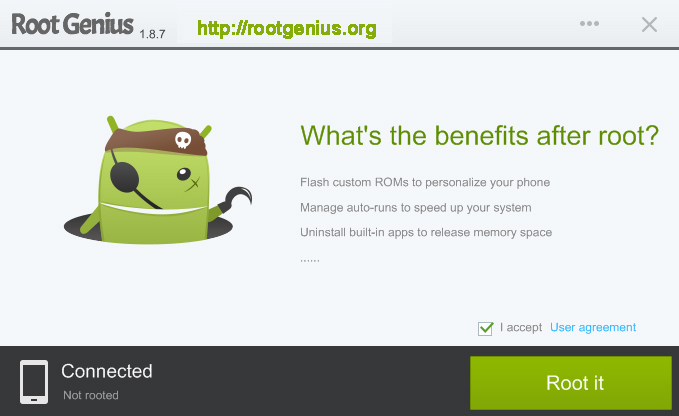
Root Genius is the best tool for root any Android smartphone or tablet PC. Root Genius 1.8.7 supported more than 10000 Android devices. Root Genius windows version doesn't require any installation on your PC. Simply download rootgenius and run while your device connected to the PC. You can root Android Kitkat 4.4.2 within one click. Root Genius is developed by Chinese developer team "Shuame". Download rootgenius and root your android device now.
Root Genius is a Windows based application. So it does not support for PC running on Mac or Linux OS. Also this android root tool completely free for download. Tiny software 4.7 MB in size. Go through the root genius guide and root your android device easily.
Root Genius 1.8.7 quick picks
One click rooting.
No need installation.
Android Kitkat 4.4.2 supported.
Can root more than 10000 devices.
Root Genius Android Rooting Guide
If you have installed any anti-virus program in your android device disable it
Backup the data of the device
Go to Settings >Developer Options >USB Debugging and enable USB debugging mode
Download RootGenius 1.8.7 version for Windows
Connect the device to your PC
Rooting tool will detect the device and accept the user agreement
Click "Root it"
Wait until Genius Root completes rooting Android device
The device may reboot after completing the rooting
If you are success you can see "Kinguser" in apps sections
RootGenius FAQ's
Q : Can I run Root Genius on MAC or Linux PC?
A : No.
Q : Is the rooting process reversible?
A : Yes.
Q : How to enable USB debugging?
A : Enable at settings -> About Phone -> Build Number -> Developer options.
Back to RootGenius Download Details page
- Gta Skin Selector Download Free Download
- Free Download Inter Net Download Manager
- Free Download Personalise Clock Software Download
- Free Internet Download Manager Download
- Download Music Organizer Download Tool
- Download Free Internet Download Manager
- Internet Download Manager Download Exe
- Inter Download Manager Free Download
- Free Download Adobe Photoshop Download
- Free Download Internet Download Manager
