CodeTwo Move & Delete Watchdog Screenshot
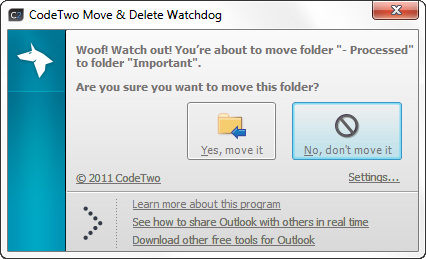
Imagine such situation. You scroll down the navigation pane in Outlook, you miss the scroll bar, grab one of the folders and drop in an unknown location. Where did it go?? Not again... Sounds familiar? Or maybe you have deleted something from the Outlook folder tree recently by accident only because Outlook didn't ask you for any confirmation before it happened? This happens all the time, although the solution for this might be really simple. A simple warning or confirmation window saying that you're about to move or delete something important could fix the problem.
CodeTwo Move & Delete Watchdog is a simple free Outlook addin that warns you about accidental wrongdoing in Outlook. It launches a simple confirmation window whenever you are about to move something in the Outlook folder tree or delete one of the its folders. The program fully integrates with Outlook and is a typical install-and-forget application. No configuration is needed for it to work properly.
Once a confirmation dialog is displayed, you can choose to confirm or cancel the operation. The program's settings let you decide if you wish to be prompted for confirmation when you move a folder, delete it or in both these situations. You can also add some exceptions when the confirmation is not needed, e.g. when moving a folder to the Deleted Items (Shift+Delete) or while deleting an folder that contains no data.
Back to CodeTwo Move & Delete Watchdog Details page
- Codetwo Move
- Move File Delete Older Duplicate File
- Codetwo Autologon
- CodeTwo NetCalendars
- Codetwo Catman
- Codetwo Outlook Autoconfig
- Codetwo Catman Downloader
- Codetwo Outlook Export
- Codetwo Public Folders
- CodeTwo Exchange Rules
