GRSoftware Email Robot Screenshot
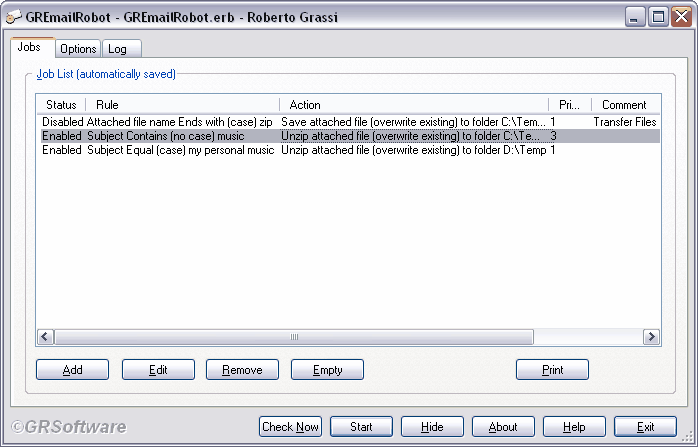
GREmail Robot is an email automation tool that can receive pop3 email messages and do a specified action on it without your intervention. You can define a list of Jobs to do. Each Job defines what field of the email message to check: None (disabled), Subject, From, To, Body, Attached file name.
You can define two checks that are in logical AND. The check can be one of: No check (all), Contains (case), Contains (no case), Equal (case), Equal (no case), Not Equal (case), Not Equal (no case), Starts with (case), Starts with (no case), Ends with (case), Ends with (no case), Is Empty and Not Is Empty. If an email message satisfies these checks then you can specify one action: Unzip attached file (overwrite existing), Unzip attached file (NOT overwrite existing), Save attached file (overwrite existing), Save attached file (NOT overwrite existing), Save the message and Do Nothing.
After the action has been executed the program can execute a specified program with supplied parameters to allow you process the saved files with an external application.
Each Job has an associated comment that let you better explain what you are doing, a check box to enable or disable it and a date after which the Job is active.
GREmail Robot can check a list of pop3 accounts (each one can be enabled or disabled and tested) and you can define every how much minutes to check them all. You can also define the program priority in order to make the program really transparent to all your other computer activities. GREmail Robot offer you detailed log report of all its activities. GREmailRobot also support message Macros that are expanded when the message is processed.
This is a really flexible automation tool you need to have in your software.
Back to GRSoftware Email Robot Details page
- Email Robot
- Email Spider Robot
- Blackberry Email Robot
- Email Robot Spider
- Email Verifier Robot
- Email Robot Cheap
- Email Marketing Robot
- Outlook Email Reminder Robot
- Email Address For Msn Robot
- Msn Robot Email Addresses
