File Sharing Wizard Screenshot
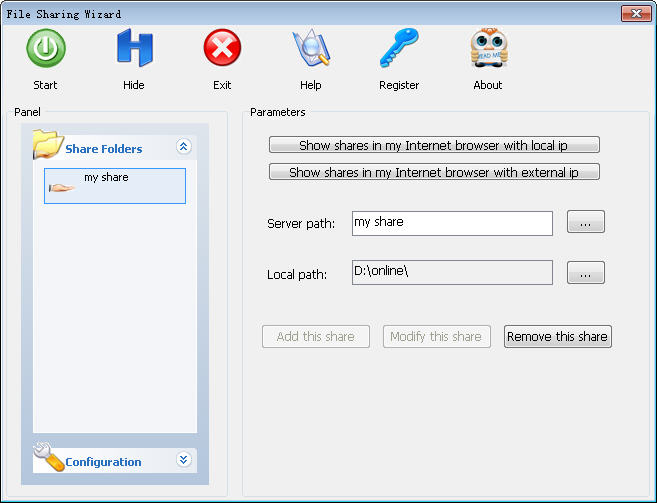
Using File Sharing Wizard,let your files on your pc can be accessible from anywhere without special software,just through a web browser.You don't need to install Apache or IIS software and some database software,like mysql or sql server on your pc.What you all need to do is just install one File Sharing Wizard and turn your pc into a share web server in seconds.
At the same time,you can add many share folders on your pc as you want and all those share folders are password protected to make sure just authorized users can browse or download your files.
So why share files with web browser or with http protocol?First of all,your friends or colleagues don't need to install additional software,this is very convenient.Even you can browse or download files from your pc with your mobile phone.Secondly,your ISP or your firewall often block port except port of http protocol,that means you can't share files by ftp or others methods.So share files with web browser or http protocol is very useful and effective.
If your pc behind a router and you still want to share files with others,that always means you must add a port forwarding into your router.Because your friends or colleagues can not directly access your computer.Luckly,Using File Sharing Wizard,you don't need to worry about the operation of adding port forwarding into your router,this function is seamlessly integrated with File Sharing Wizard.
All those functions together,File Sharing Wizard software is a very powerful file sharing software.
Back to File Sharing Wizard Details page
- New File Sharing
- P File Sharing
- File Sharing C
- File Sharing.com
- File Sharing Com
- Sharing File
- File Sharing Websites
- Sharing Windows File
- Fae File Sharing
- Chinese File Sharing
