Mypikyload Screenshot
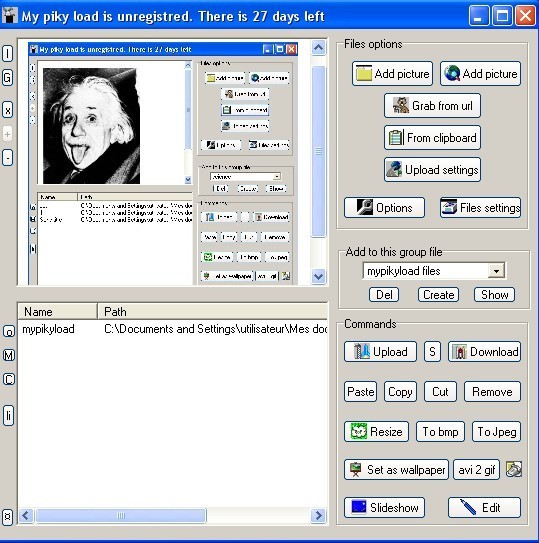
Tool to manage pictures offline and online.
Dont read! Give it a try!
the software has the following features:
-Minibrowser to handle pictures for an online purpose (but you can add everything that load in your browser).
-Make several lists of files, you can add list as long as your computer can handle them.
-Since the core of the software is the file listing, you can add pictures using several ways:
Drag and drop
With a dialogue box
From url(s)
Url from clipboard
From a webpage with a pattern (you can extract several pictures/files urls)
Picture from clipboard (from a screenshot)
From a part of a file that is already in the list (online or off-line)
- Upload to a picture host (as long as there is no login needed)
- Tool to add http host easily (for advanced users with knowledge of html)
- Upload to your ftp host (and the software is able to create a single directory sublevel if you request to upload to a non existing directory)
- Check links online and off-line.
- Act as mini download manager (but there is no resume in this version)
handles password protected pages.
- Removes file remotely if you are using you own ftp host.
- Resize pictures from 3 criterias:
to a given ratio
to a given width
to a given height
,and add them to the list.
- Convert bmp, png and gif to jpg.
- Convert png, jpg and gif to bmp.
- Option to set wallpapers, (now you can keep in mind your previous wallpaper).
- Tool to convert avi to gif.
- Pay option to upload pictures to your gsm.
- Slideshow with a full screen browser (now you can make slideshows of webpages).
- Edit file description, or if you want rename the file.
- Easy copy and paste for html and bbcode (several options, if you select one or more files).
- Internet explorer context menu can be customized with 3 options of the software.
- Customize the software with a wide selections of options.
Back to Mypikyload Details page
