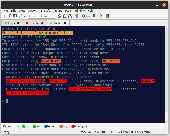SecureCRT for Linux Download
Downloading SecureCRT for Linux 9.5.1
SecureCRT for Windows, Mac, and Linux provides rock-solid terminal emulation, secure remote access, file transfer, and data tunneling with advanced session management and automation.
Access an array of network devices via SSH2, SSH1, Telnet, Telnet/TLS, Serial, Raw, and other protocols. On Windows, RDP, Telnet/TLS, RLogin, and TAPI are supported. Authentication methods include password, public key, X.509 certificate, Kerberos v5 (via GSSAPI), and keyboard interactive. Ciphers include ChaCha20/Poly1305, AES-GCM, AES-CTR, AES, Twofish, and 3DES.
A high-productivity UI saves time with multi-session launch, tabbed/tiled sessions, cloned sessions, a dockable session manager, a button bar for repeated commands, and mapped keys. Session customization options include named sessions and firewalls, fonts, cursors, and color schemes. A personal data folder allows separate storage of logon credentials. Other features include auto logon, printing, Emacs mode, SOCKS firewall support, and file transfer via SFTP, Zmodem, Xmodem, Ymodem, and Kermit. A built-in TFTP server provides additional file transfer flexibility.
VT100/102/220, ANSI, SCO ANSI, Wyse 50/60, Xterm, and Linux console emulations are supported - all with ANSI color and color schemes. Unicode support includes character sets from multiple languages, multi-byte characters, and right-to-left reading order.
Scripting capabilities include a script recorder, login scripts, and support for ActiveX scripting languages and Python.
A 30-day, fully-functional evaluation includes access to technical support.
To start download, click the following link:
Report Link Error |
Back to SecureCRT for Linux Details page