3DS Import for SolidWorks Screenshot
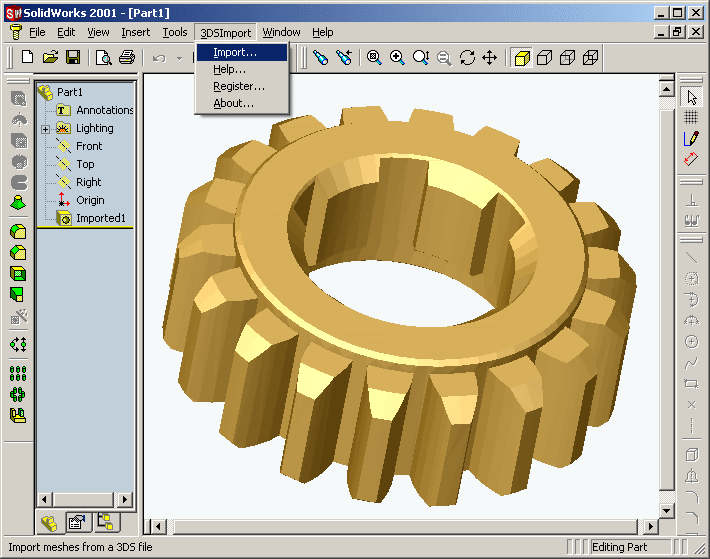
3DS Import for SolidWorks is a 3D Studio® (.3ds) file import add-in for SolidWorks®. This add-in gives SolidWorks the ability to import geometric data from 3DS files.
3DS Import for SolidWorks reads polygon mesh data stored in 3DS files and imports it into SolidWorks. A polygon mesh in a 3DS file is comprised of a set of triangular faces. 3DS Import for SolidWorks creates trimmed planar surfaces for each triangle and knits them together to create a body. If the polygon mesh is closed (i.e. it does not contain boundary edges) then 3DS Import for SolidWorks will create a closed body feature, otherwise an open surface will be created.
3DS Import for SolidWorks is very easy to use as it adds new commands to SolidWorks. It also adds a submenu to the SolidWorks menu called "3DSImport".
The '3DSImport' submenu consists of the following commands:
# Import - Import a 3DS file
# Help - Display the 3DS Import for SolidWorks help file
# Register - Register your copy of 3DS Import for SolidWorks
# About - Display the 3DS Import for SolidWorks About box
3DS Import for SolidWorks comes with detailed documentation for each command as well as a tutorial to get you started in the shortest possible time.
The 3DS File Format
The 3DS file format is the native file format of 3D Studio. 3D Studio has now been replaced by 3ds Max whose native file format has a .max file extension. However, 3ds Max is still able to read and write .3ds files. 3ds Max is one of the most widely-used off the shelf 3D animation programs. It has strong modeling capabilities, a flexible plug-in architecture and a long heritage on the Microsoft Windows platform. It is mostly used by video game developers, TV commercial studios and architectural visualization studios. It is also used for movie effects and movie pre-visualization.
Back to 3DS Import for SolidWorks Details page
- Dm Import For Solidworks
- Catia Import To Solidworks
- Import Solidworks To Maya
- Solidworks Sp
- Solidworks To
- Solidworks From
- Solidworks Library
- Solidworks Gerber
- Solidworks Parts
- Solidworks Photoworks
