Pictures 2 G-Code Screenshot
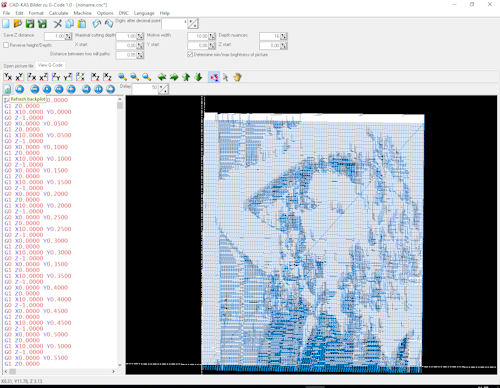
Create G-Code from pictures and photos. You can use the G-Code to engrave the picture with a laser machine or a mill. You only need to select the picture from hard disk. You get a preview of the G-Code on screen. You can then save the G-Code or edit it. You can enter the maximal cutting depth, the save Z distance, the motive depth and the number of depth nuances the program should use. You can also specify the start position and the with of the motive.
Back to Pictures 2 G-Code Details page
Pictures 2 G-Code Related
- Cnc G Code Pictures
- Embed Qr Code Pictures
- Code Pictures Cartoon
- Code Pictures Matrix
- Upload Pictures Html Code
- Web Code To Display Pictures
- Make Html Pictures Flash Code
- Html Code Slideshow Pictures My Website
- Html Code Slideshow Pictures Myspace
- Css Mega Menu Pictures Code
New software of Multimedia & Design, Graphics Viewers
