Freehand Painter Screenshot
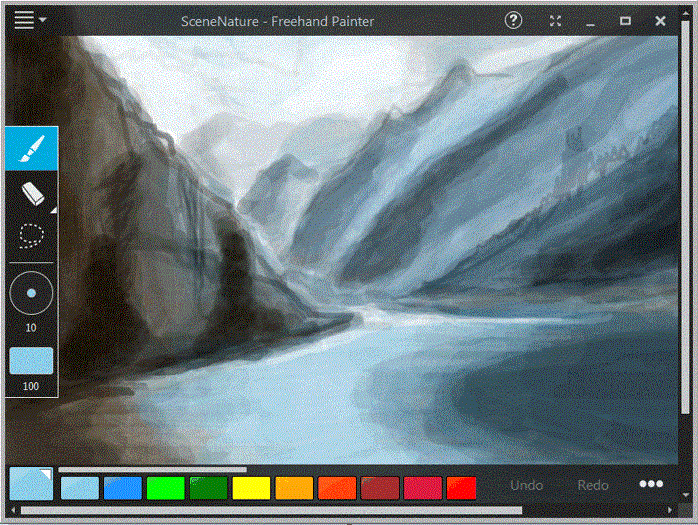
Put the paints, brushes, and canvas away! Freehand Painter helps you create brilliant vector-based paintings on your PC. You can try different artistic styles in a single, easy to use application. Just doodle on your touch screen PC to create realistic paintings with your fingers.
You can achieve the expressiveness of brush strokes using vector graphics. The simple user interface keeps everything at your fingertips. It is ideal for painting and drawing on your touch screen computer.
Simply select a color from the palette, then adjust the brush width, and start drawing. Your brush strokes are instantly converted into vector images that you can resize or apply effects to. Use the lasso selection to select a shape, just by dragging a marquee around it. The layers give you flexibility to arrange and move shapes independently.
Save your masterpiece in standard ISF format and export as a PNG, JPG, BMP or GIF file. Download today to unleash your creativity!
Back to Freehand Painter Details page
- Painter Freehand
- Freehand Dx
- Freehand Mx
- Pc Freehand
- Freehand To
- Autocad Freehand
- Freehand Images
- Freehand Downloader
- Freehand Macromedia
- Adobe Mx Freehand
