GridaPic Screenshot
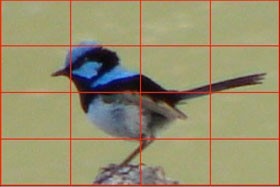
Draw temporary grids over reference images by pressing number keys. Enlarge a section of an image with a single click. Change background colour. Copy or export images with grids. Rotate and zoom. Get image info with a single click. Drop image files and folders into the GridaPic window to open them easily. Batch copy selected images. Go to other images in the current folder by pressing arrow keys. Export and open enlarged sections automatically. Use keyboard shortcuts or menus.
Back to GridaPic Details page
New software of Multimedia & Design, Multimedia App's
