ScreenShot2Print Screenshot
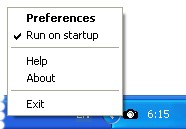
Designed to be used in the home or office, ScreenShot2Print ($7) makes screenshots of any active window or the entire desktop and sends them directly to the printer. Install it and you’re on the way to easy screenshot capturing and printing without any graphical interface. Since by default it runs quietly in the background, you can continue to use your computer as you would normally do.
Once ScreenShot2Print is installed, you simply begin using it. Click Ctrl-PrtScr and a shot of the entire screen is taken and sent to the printer. Click Shift-PrtScr and a screenshot of the active window goes to print. ScreenShot2Print works fine right out of the box but you may customize its trigger hotkeys to suite your personal preferences.
By default, ScreenShot2Print runs at Windows startup and sits in the tray without obscuring the screen like other screenshot programs do. To protect your images, you can enable watermarking and set the position of the watermark, type in its text, set the fonts, color and transparency level. Just like it is with a digital photo camera, it lets you set a time delay before capture and set the number of shots to be made on clicking the hotkey.
Features :
makes shots of active window and entire screen directly to printer;
easy to use;
text watermark;
high speed;
redefinable hotkeys;
small executable size;
customizable separated shortcuts for active window and entire screen;
minimizes to tray.
Back to ScreenShot2Print Details page
