Screenshot Ultra Screenshot
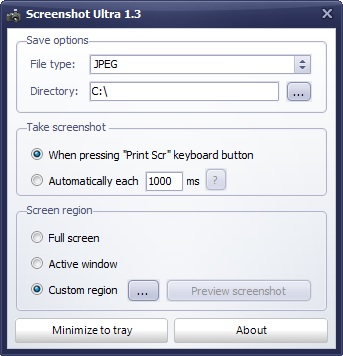
Screenshot Ultra is a free application that will help you to capture and save the content of your screen. Once you choose your image type and destination directory you are able to manually take screenshots using Prt Scr keyboard button or set it to automatic mode (press Print Scr to start taking screenshots and F12 to stop). Your screenshot will be automatically saved and ready for review. Screenshot Ultra has a very simple user interface and is really easy to use. Once you define all required parameters Screenshot Ultra can work in the background (system tray) waiting for you to press Print Scr. Try it! It's FREE!
Back to Screenshot Ultra Details page
Screenshot Ultra Related
- Ultra Hunter Ultra
- Ms Screenshot
- Nt Screenshot
- Lg Screenshot
- Pc Screenshot
- Ez Screenshot
- Mu Screenshot
- Js Screenshot
- D Screenshot
- C Screenshot
New software of Multimedia & Design, Screen Capture
