Video Converter for Windows Screenshot
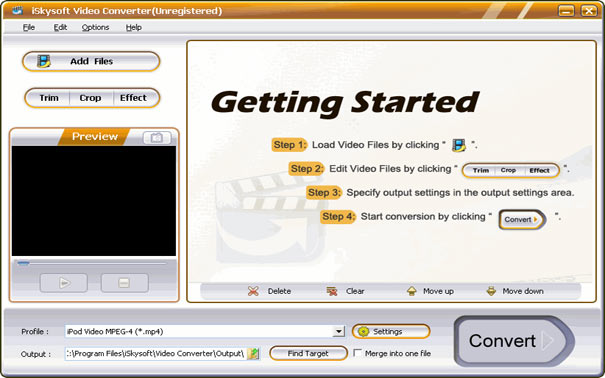
iSkysoft Video Converter is to convert all sorts of video files from one format to another format and convert video to audio. It can convert WMV to MPEG, AVI to MPEG, WMV to MPEG etc. and supports video formats including MP4, MOV, 3GP, AVI, WMV, RM, MPEG, ASF etc., and audio formats including MP3 WAV, WMA, AAC, AC3, OGG, APE, M4A, etc. iskysoft Video Converter lets you set video brightness, contrast, saturation, crop video, trim video, batch convert your video files, and even merge multiple files into one file. With iskysoft Video Converter, you can convert your videos to any format and put them on the most popular portable players!
iskysoft Video Converter Key Features:
1.Convert almost all video formats.iskysoft Video Converter can be a WMV to MPEG Converter, an AVI to MPEG Converter, an MPEG Converter etc. It is a professional all-in-one video converter and video to audio converter.
2.Support the most popular players.iskysoft Video Converter converts videos for iPod, iPhone, Apple TV, Zune, PSP, Pocket PC, Creative Zen, Archos, and a lot of MP3 players and audio players.
3.Crop video.Crop video to remove the unwanted video sides.
4.Various video and audio settings.Set video output settings including resolution, frame rate, encoder, and bit rate, and set audio output settings including sample rate, channel, encoder and bit rate.
5.Trim video.You can trim your video files to only convert a part of a video file.
6.Customize video effects.Set movie video brightness, contrast, saturation, and choose to apply special video effects to your video files.
7.Merge file.Merge all added files and output one file.
8.Preview.Preview your video files before conversion to adjust the output quality.
9.Easy to use.With iskysoft Video Converter, you can convert your videos to all sorts of different formats with only a few intuitive clicks.
Back to Video Converter for Windows Details page
- Windows Converter Video
- Online Windows Video Converter
- Windows Media Video Converter
- Windows Mobile Video Converter
- Windows Video File Converter
- Windows Vista Video Converter
- Windows Flip Video Converter
- Freeware Video Converter Windows
- Video Converter For Windows Vista
- Smart Video Converter Windows
