WinSesame Screenshot
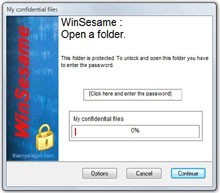
Protect your data from unauthorized access on your hard disk, Cd-Rom, external drives or for the transfer by Internet of complete and confidential files and folders. Just right click on a folder and choose "Lock with WinSesame". Choose the password, the file is locked. Now the opening of the folder requires the password. The data contained in the locked folder are encrypted by an absolutely unbreakable process and the length of the password is not limited. To close again the folder, no need to provide the password again because this one remains associated with this folder although not readable in the computer when the folder is locked. Moreover you can close and lock with only on click all the protected folders you have opened on your computer. WinSesame allows you to create distributable CDRoms with access protected by password.
Back to WinSesame Details page
