DWG to PDF Converter Screenshot
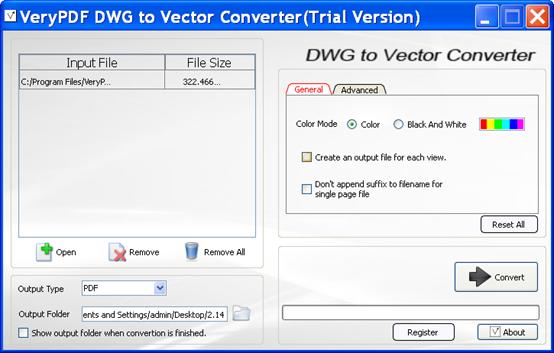
DWG to PDF Converter do the conversion in a few seocnds. And it is a try-before-buy software, you can try many times then decide whether to pay for it or not.
Features of DWG to PDF Converter:
1.Support all the Windows systems.
2.Support file formats: AutoCAD file formats like DWG and DXF.
3.Spport output file formats: PDF,WMF, SWF, EMF, PS, SVG, EPS, XPS, HPGL, PCL, etc.
4.Allow you to adjust image resolution and color mode for the converted image files.
5.Show the conversion progress rate by the percentage.
6.It can show the converted files after conversion if you need.
7.Show the output folder when conversion is finished.
8.Independent application which does not require AutoCAD or other CAD software installed on the computer.
9.Create a vector file for each view within a CAD file.
10.Many ways to name the converted image files.
Back to DWG to PDF Converter Details page
- Dwg Converter To Pdf
- Pdf Converter Dwg
- Converter Pdf To Dwg
- Pdf Converter U Dwg
- Pdf Converter Em Dwg
- Converter Dwg Em Pdf
- Converter Pdf Em Dwg
- Converter Pdf Dwg
- Dwg Pdf Converter
- Any Pdf To Dwg Converter
