IntegralUI TreeView Screenshot
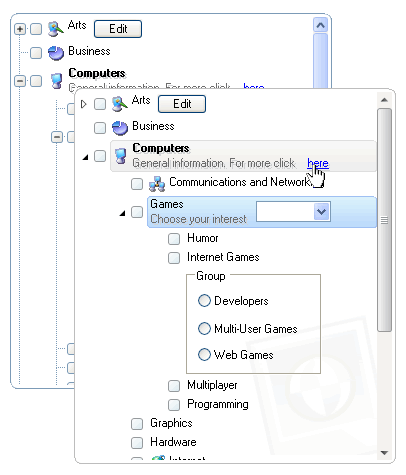
With IntegralUI TreeView you can create rich hierarchical presentation of your data. Use XML tags to fill the tree node content with text in multiple colors and paragraghs, images, custom controls, checkbox, flag and hyperlinks. Includes fast list creation, Advanced Drag&Drop, Rich styling features, Customizable Appearance and Themes, Vista look & feel, Watermarks, XML Load/Save.
- WYSIWYG Designer
- Highly customizable appearance
- Separate color styles for checkboxes, expandbox, scrollbars and control background
- Different color styles for every state of nodes
- Appearance of the nodes can be set by custom images or color schemes
- Nodes can have space between them
- Partial or Full Transparency
- Customizable border with three shapes and control over visibility of each border side
- Office 2007 fading effect with five speed levels
- Watermarks
- Visual Styles (Classic, XP, Vista)
- Themes
- Built-in Drag&Drop support
- Predefined - nodes can be reordered and moved
- Custom - create your own drag&drop operation
- Nodes
- Color styles for each state of the node (Normal, Disabled, Hovered, Selected and Focused)
- Each node can contain text, image, checkbox, flag, hyperlinks and custom controls
- Content of the node can be formatted by using special XML tags
- Control over node border shapes and visibility
- Node can be visible or hidden
- Context Menus
- Multiple node selection
- Permissions over reordering, Drag&Drop, selection check, hover selection, label edit
- XML encoding
- Use XML Tags to describe the node content
- Text can be shown in multiple lines or paragraphs with different colors
- XML serialization
- Support for serialization in files
- Support for serialization in streams, including databases
Back to IntegralUI TreeView Details page
- Treeview C
- Treeview M
- Ad Ou Treeview
- Vb Treeview
- Extend Treeview
- Treeview Extend
- Treeview Java
- Jquery Treeview
- Multiselect Treeview C
- Vb Treeview Transparent
