iGrid.NET Screenshot
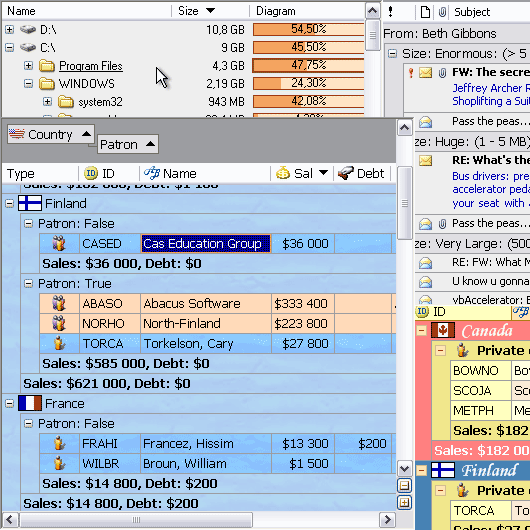
iGrid.NET is the most flexible, fastest and easiest grid for the .NET Framework. You can use iGrid.NET either as a ListView and .NET DataGrid substitution, or as a full-featured unbound grid control. It provides you with a wide range of properties and events which allow you to customize it for your particular task. You can use iGrid.NET either as a list view substitution or as a full-featured grid control. With iGrid.NET you can:
- format each cell independently as well as a whole column at once,
- create a message preview like in MS Outlook,
- build tree-like interfaces,
- freeze rows and columns,
- design multi-row headers with merged header cells,
- make scroll bars semi-transparent,
- add custom buttons to scroll bars,
- display custom drop-down controls,
- edit multi-row text,
- dynamically adjust contents of group rows,
- and more.
iGrid.NET fully supports right-to-left mode (for such languages as Hebrew or Arabic). To put iGrid.NET in this mode, just set its RightToLeft property to True.
The vast majority of iGrid.NET's settings can be performed at design-time - you can populate and format the entire grid before you compile and launch your project.
Simple access to the cells, columns, rows, and header cells makes iGrid.NET a pleasure to work with. You can use for-each statement to enumerate all the cells, rows, columns. Also you can enumerate the cells of a row or column. The string keys make it easier to quickly access any required row, column, or cell.
Back to iGrid.NET Details page
- Tec IGrid NET
- Igrid Database
- Igrid Control
- Igrid Outlook
- Download Igrid
- Igrid Activex
- Igrid Print Manager
- Igrid Print Visual
- Easy Net Cafe Net Solution
- Dot Net Frame Net Work
