DriveScan File Explorer Screenshot
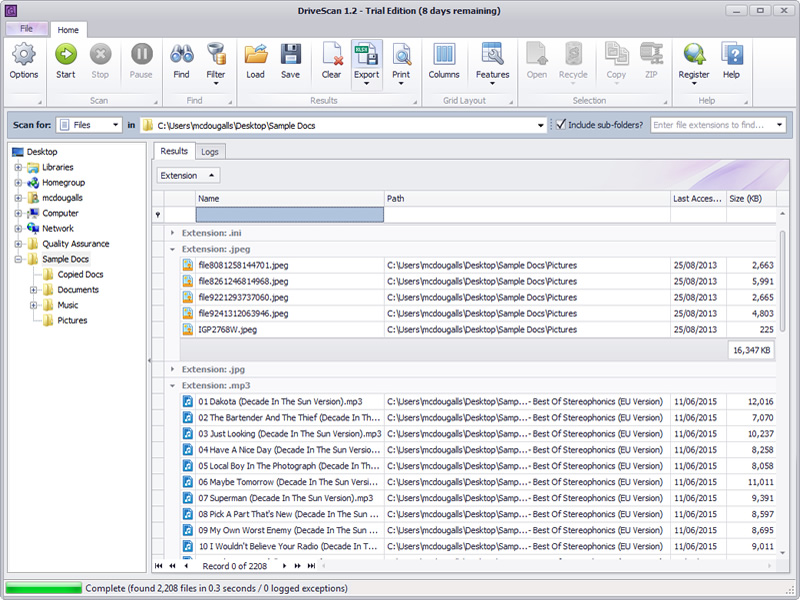
Find, manage & report on high volumes of files and folders in Windows. Quickly scan drives & network shares to find every file or folder then sort, group, filter and search to locate just what you need. Easily perform bulk file & folder management tasks or export reports. Quickly find old, large or duplicate files by filtering on attributes or applying conditional formatting. Perform bulk moves, copies, deletions, recycle, open or archive to ZIP.
Fast scanning with low CPU utilization.
Familiar spreadsheet-like interface.
Pause, resume and stop scans.
Work with both files and directories.
Save and load results to file (xml.
Export result to Excel or CSV.
Print to PDF, HTML, MHT, RTF, TXT or PNG.
Sort, group and filter by file attribute.
User-defined multi-attribute filters.
Keyword searching within results.
Pre-filter by file extension when scanning.
Batch move, copy, delete and open.
Built-in ZIP archiving.
Back to DriveScan File Explorer Details page
- Hard Drivescan
- File Explorer Windows Explorer
- Java File Explorer Open File
- Nokia File Explorer Sis File
- File Explorer For Hide File
- File Explorer Jar File
- File Explorer Sis File
- Es File Explorer
- Nc File Explorer
- Xp File Explorer
