Video Browser 2 Screenshot
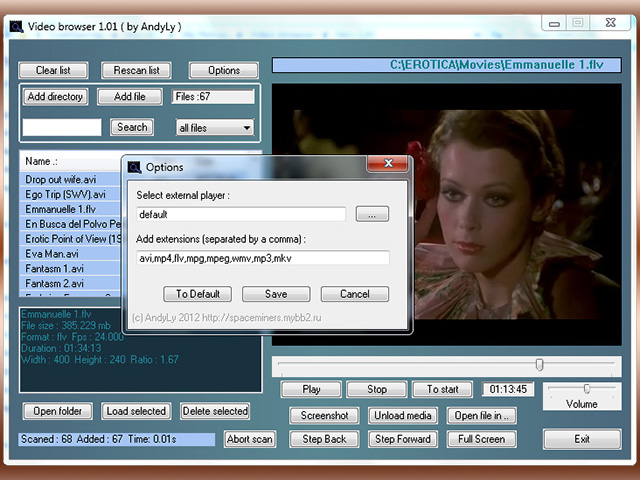
This program is designed to create a list of video files stored on your computer for easy browsing.
You can edit the list, sort and view files in the embedded player.
The program supports many video formats such as avi, mpg, flv, mp4, wmv, mkv and others (depending on the codecs installed on your system). You are free to add / edit video file types in the options window.
You can make screenshots of video, and open file in an external player.
To clear the entire list, use the button "Clear list".
To delete a single file, select it and use the button "Delete selected" (or click on a file name right mouse button).
You can sort the files in the file list box by clicking on column headers (name, type, size).
To delete a nonexistent file from the list, use the button "Rescan list".
* Such testing will be done every time you start the program.
In new version :
the possibility to open the video window maximized to full screen
step by step video playback, forward and backward
fixed some bugs
Back to Video Browser 2 Details page
- Video Browser
- Contenta Video Browser
- Video Browser Mobile
- Pocket Browser Video
- Pocket Pc Video Browser
- Browser Video Fastest
- Fastest Video Browser
- Video Phone Browser
- Asx Video Browser
- Video File Browser
