AutoExtract 3 Screenshot
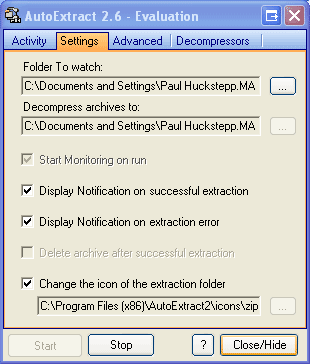
AutoExtract 3 is the easiest way to decompress files you have downloaded from the internet. AutoExtract sits in your system tray watching your desktop (or any other folders) for new archives which are then decompressed it into a folder of the same name
Features:
Automatic deompression of 7z, ace, arc, arj, bin, bzip, cab, deb, gz, iso, jar, lha, lzh, pak, rpm, tar, xpi, z, zoo files by automating your favourite archiver (requires commandline support), presets for popular archivers (7-zip file manager, ALZip 5.5+,PowerArchiver PACL 4.x+, TurboZip 6+, WinAce 2+, ZipGenius 6+)
Monitor any number of folders (desktop by default), decompress to a different folder
Delete original archive file if decompressed successfully
Change the icon of the destination folder
Notification of status of decompression
Back to AutoExtract 3 Details page
