Advanced File Backup Screenshot
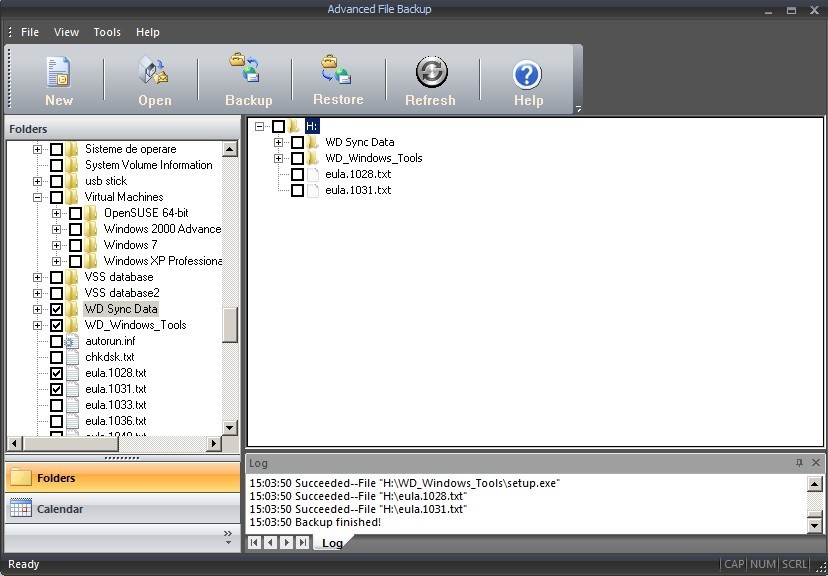
Instead of searching every file that you want to backup from your computer,(if you have many files, it's a lot of work) , you can set filters that will do that for you. Files will be included only/excluded depending on your backup settings. The files can be filtered by:
- size
- creation time
- filename (searching for selected keywords)
- filetype (searching for files extension example .txt .doc .jpg)
- content (searching for keywords in .txt files)
You can restore your files from and old backup file, the restore path can be the original path of files, or a path selected by you.
Back to Advanced File Backup Details page
Advanced File Backup Related
- Advanced Ms Backup Recovery
- Advanced Ms Backup Repair
- Advanced Backup Recovery Software
- Acer Backup Manager Advanced
- Advanced Windows Backup Recovery
- Advanced Ms Backup Recovery Software
- Advanced Corrupt Backup Solution
- Acronis Backup Recovery Advanced Server
- Acronis Backup Recovery Advanced Workstation
- Norton File Backup Data Great File
New software of Utilities, Backup
