DriveClone Screenshot
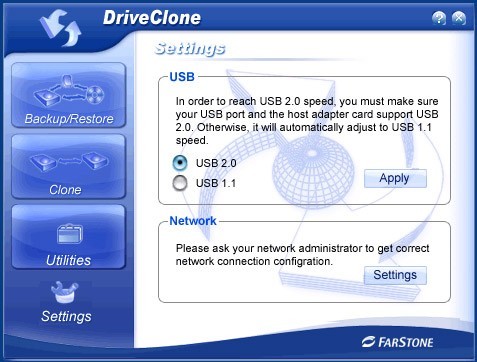
DriveClone's 1:1 disk image copy lets you quickly recover, replace, or upgrade your hard drive in case of ANY catastrophic data disaster. Your software, files, and settings will appear EXACTLY as they were when you created the cloned image.
Simple enough for a home user, DriveClone's powerful replication functions are also suitable for the system administrator, who can copy a single disk image onto multiple computer systems, dramatically reducing the time needed to install new software, configure settings, and load data.
FEATURES & BENEFITS
- Ease of Use: Most professional cloning software is notoriously difficult. But you don’t have to be an expert to begin taking advantage of DriveClone’s many features!
- 1:1 External Backup: Store a bootable image on a USB hard drive, or use the built-in CD/DVD burner to save a copy of your hard drive on disc
- Flexible Backup: Clone hard drives that are different in size, format, or brand. Copy a single partition or an entire hard drive
- Imaging across Multiple Hard Drives: Clone a single disk image across multiple computers to eliminate the time-consuming process of reinstalling operating systems and hardware drivers
- Pre-Windows Recovery: Recover your disk image in pre-OS mode to get up and running after an operating system crash
- CD/DVD Burning: Create a bootable recovery disc directly from the software
- Rapid Recovery: DriveClone supports UDMA1-5 to restore data in sectors
- Password Protection: Restrict user access to DriveClone; lock your computer at the DOS level
- RAID 0/1 Support: DriveClone supports hardware RAID 0 and 1
Back to DriveClone Details page
