Hot Copy (hcp) for Linux Screenshot
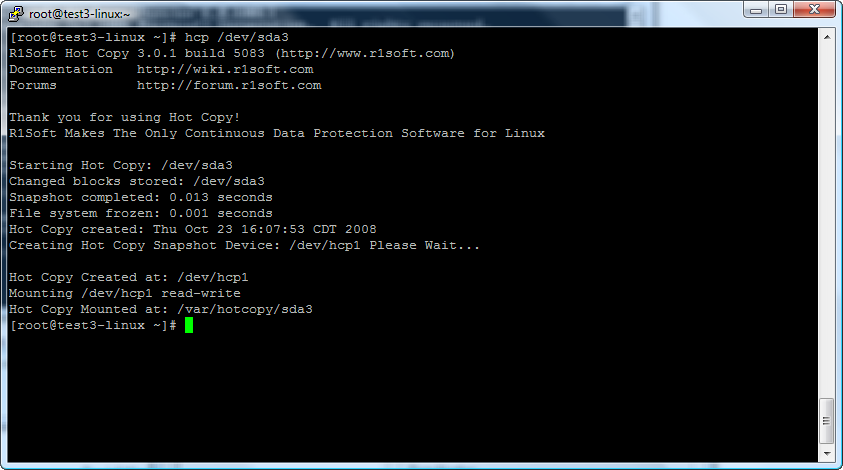
Snapshots of any Linux Block Device
Hot Copy creates an instant point-in-time of any block device while the system is running without interrupting applications.
Consistent Point-in-Time Snapshots
Hot Copy very quickly and efficiently puts even the busiest file systems into a totally consistent state for brief instant to take a point-in-time snapshot.
Copy-on-Write Snapshot Method
As block level changes are made to the real device (e.g. your hard disk) hot copy makes a backup copy of the changed block. The changed blocks are efficiently stored in unused space on your hard disk. These stored changed blocks maintain a point-in-time snapshot and space is only needed when you make changes to the real device.
Hot Copies are Readable AND Writable
You can even write to your snapshots if you want. This utility open up seemingly endless possibilities for usefulness in system administration.
Requires No Dedicated Snapshot Device or Storage
Automatically Hot Copy uses free space on your block device (e.g. hard disk) to store changed blocks. This means you can use hot copy on any device that has some free space. Unlike LVM you don?t need dedicated Volume Group space to maintain the snapshot. Optionally you can specify an alternate device with more space for hot copy to use as a changed block store. The device hot copy uses to store changed blocks can even be mounted as it uses space without interrupting the file system.
Hot Copy Tip - Turn Legacy Backups (e.g. tar and rsync) into Online Backups
Take a Hot Copy of your disk before starting your tar or rsync backup. Backing up your Hot Copy will turn your tar backups into consistent point-in-time online backups.
# hcp /dev/sda3
# tar -cvzpflS /var/hotcopy/sda3
Back to Hot Copy (hcp) for Linux Details page
- Hcp Hattrick Coach Professional
- Linux Copy Copy Protected Dvd
- Copy Cd Copy Protected Linux
- Copy Protection Cd Copy Linux
- Linux Copy Copy Protected Cd
- Linux Copy Wii
- Linux Copy Protected Cd
- Copy Files From Linux
- Copy Protected Cd Linux
- Linux Copy Movie
