How to Open SQL Database File Screenshot
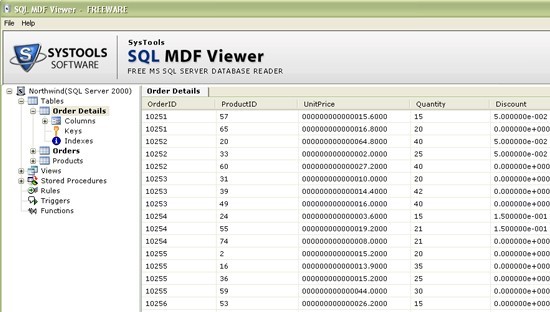
All the SQL Server users have the same common problem for MDF file corruption s which can damage due to any reasons like virus attacks, software malfunction, hardware malfunction, improper system shut down etc., also to solve this problem the right solution to open SQL database file and to solve the query like how to view SQL database and how open SQL database file is SysTools MDF Viewer Utility. Then Don't Worry! We at SysTools Groups provide you a right solution for all your problems. You use once MDF File Viewer Software and solve your all SQL problems. Open SQL Database Software to view MDF file absolutely free of cost even after MDF file corrupted. Free SQL MDF Viewer easily and quickly view your all database of corrupt MDF file like tables, stored procedure, views, triggers, rules and functions etc. SQL Server 2000, 2005 and SQL server 2008 data reading is possible with Freeware MDF File Viewer Utility. Free SQL MDF file viewer successfully supports all versions of Windows such as 98, ME, NT, 2000, XP, Vista and Windows 7. You can download SysTools MDF Viewer Software free of cost and can also see the view the corrupt and damaged MDF file.
Back to How to Open SQL Database File Details page
- Open Sql Database Backup File
- Database Open Sql
- Open Sql Database
- How To Open Sql Database
- Open Ms Sql Database Backup
- Open Local Sql Database
- Open Database From Sql Server
- How To Open Sql Backup Database
- Open Sql Database Downloader
- Open Sql Ce Database Readonly
