Mac Duplicate Finder (Mac) Screenshot
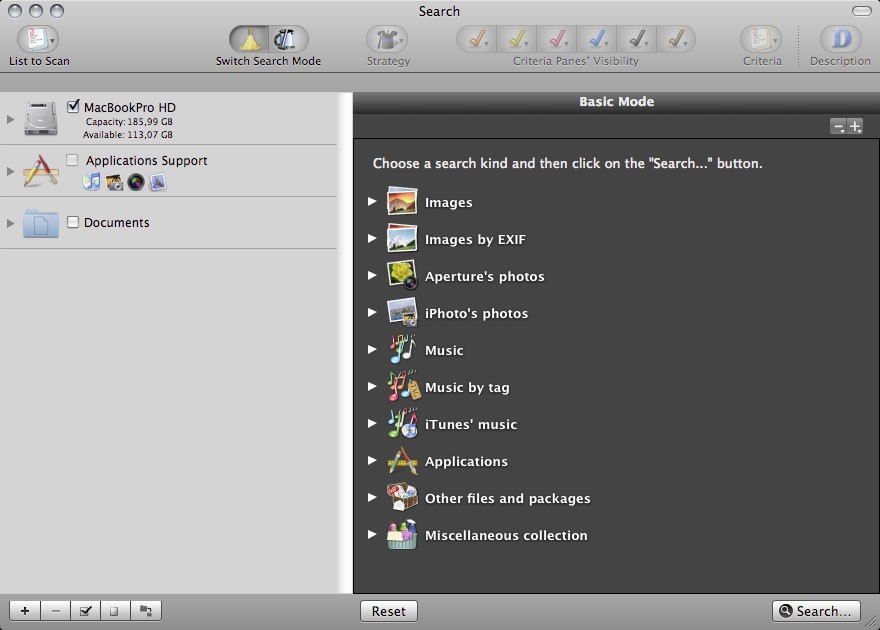
Mac system are peculiarly known worldwide for its top performance and never slowing speed. The execution of processes consumes only little time and resource in Mac. That is why many people around the world prefer to buy a Mac or a Macbook whether it is a high school student or a professional. However, the speed can drastically drop in the presence of duplicate and temporary files in the system. Mac users are generally addicted to downloading, and many times it happens that they download the same file again. Few duplicate files would not cause any nuisance but if ignored it can seriously consume most of the space in the hard drive which can prove to be fatal at a point of time. Such files occupy different sectors in the hard disk. The consequences which a mac user can face are slow execution, low performance and in the worst sometimes your system wouldn't respond at all which is easy to make you fret. There could be two solutions for it, either you delete the files manually or take the automatic solution. Finding and deleting files manually can be quite hectic and time consuming. The biggest risk with this solution is that you might end up deleting some important system files which can be even more depressing. The best recommendation for you will be to download Duplicate File Finder that automatically scans and finds duplicates, redundant data and shows it to a user. Based on that a user can select which files to delete and which to keep. The best thing about this software is that it is read only and provides safe removal of the duplicates and further supports different version of Mac.
Back to Mac Duplicate Finder (Mac) Details page
- Duplicate Finder Mac Os X
- Duplicate Finder Mac
- Itunes Duplicate Finder Mac Os X
- File Duplicate Finder Mac Os X
- Duplicate Finder Mac Freeware
- Duplicate Images Finder Mac
- Duplicate File Finder Mac
- Mac Opensource Duplicate Finder
- Photo Duplicate Finder Mac
- Mac Os X File Duplicate Finder
