Xackup Screenshot
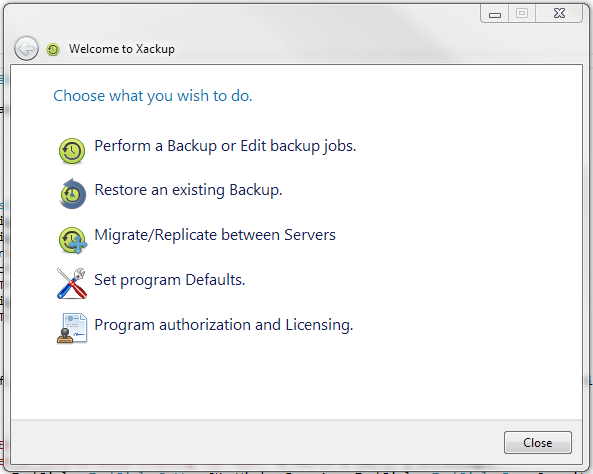
Citrix ReadyXackup is designed to be an easy to use light weight solution to backing up your XenServer virtual machines. We don't offer all the flash features like those $2000 dollar tools out there, but we also don't cost $2000, in fact we cost less than a tenth of that. We also don't require a dedicated server, management process, VM Agents or management VMs.
Xackup runs best on Windows Vista/7/8 and Server 2008/2012, but will also run on XP and Windows Server 2003 with a slight reduction in graphics quality.
Features at a glance
Simple Wizard driven user interface.
We give you a step by step process to creating, running and monitoring your Virtual Machine Backups, Restores or Migrations.
Backup flexibility
You have the choice of Windows accessible locations or any location accessible via XenServer, such as CIFS, NFS, Storage Repositories, and custom defined mount points
Scheduled backups or Snapshots.
With Xackup you can schedule your Virtual Machines to be backed up on a given schedule.
Once scheduled you jobs will run in the background even when your machine is logged off without any further intervention from you.
Easily restore Backups.
restoreXackup lets you restore your backups to any XenServer machine with a few simple clicks.
Virtual Machines can be restored from Windows accessible network locations or XenServer accessible locations such as CIFS/NFS and Storage Repositories.
Migrate with minimal resources.
Xackup lets you migrate or (or clone) a machine between XenServers without having to use an intermediary storage medium. Server to server migrations reduce the storage resources and time required when migrating machines.
Simple mechanism.
We don’t use any propriety storage formats, backups are stored as compressed archives and we use the standard XenServer methods to do all the work. That means if something should happen to go wrong, you have the ability to intervene and make sure your VMs are safely backed up
Back to Xackup Details page
