Add PDF Protection Screenshot
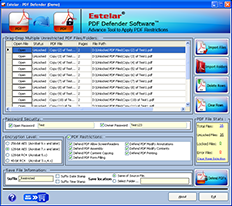
Estelar PDF Defender is a fast and efficient way to add protection to your PDF Files with both user and owner password.
Estelar PDF Defender can be used to protect your PDF files with 256-Bit AES strength user and owner passwords to disable PDF documents rights (such as coping, editing, printing, selecting text and graphics, fill in etc), and prevent PDF files from being printed, modified, copied, extracted, signed, filled, and assembled. It is an easy to use tool that comes with simple to follow screen instructions. Means even a computer novice can use it without any difficulties. Estelar PDF defender supports batch processing means you can enable various PDF protections in multiple PDF files. The tool is so much improvised that it wouldn't hamper the data integrity and original file formatting. Here are the other key features of this tool:
- Support Adobe Standard 40-bit RC4 Encryption and Adobe Advanced 128-bit AES Encryption
- Easy to use with best GUI support.
- Support drag and drop PDF files.
- Run independently,does not need Adobe Acrobat
- Successfully works with all popular Windows version like XP, Vista, 7
Back to Add PDF Protection Details page
- Add Dvd Css Protection
- Add Css Protection To Dvd Movies
- Add Copy Protection To Dvd Movies
- Cd Dvd Copy Add Protection Burner
- Protection Pdf
- Pdf Print Protection
- Protection Des Pdf
- Pdf Drm Protection
- Erase Pdf Protection
- Pdf Password Protection
