Convert a PDF to Word Screenshot
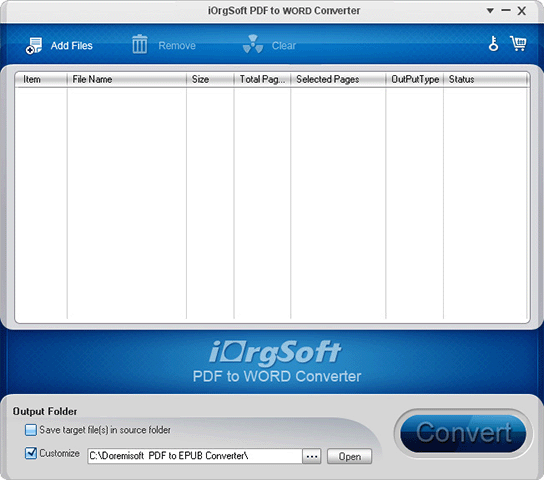
Do you want to know that how to convert a PDF to word without purchasing an expensive PDF editor like Adobe Acrobat? Are you in need of extracting text/images from PDF files? Then all you need is iOrgSoft PDF to word converter to convert PDF to word easily.
It's a quick a reliable desktop utility for converting PDF to a word document in single mouse click. All you need to do is import a PDF file in this program and click the śConvert button to receive an accurately converted RTF of DOC file. With simple and easy-to-use graphic user interface this PDF converter can convert a PDF to word in just few seconds. This handy tool can extract text, images, shapes from PDF file to word doc while ensuring the minimum loss of file formatting. Here are the few striking features of this software:
- Convert a PDF to word while preserving the original layout
- Support batch and partial conversation
- Standalone program: it does not require Microsoft Word, Adobe Acrobat, or Acrobat Reader for installation.
- Extract text labels, graphics, shapes from PDF file into Word Doc file.
- Easy to use software with its intuitive and user-friendly interface
- High speed conversation with minimum loss of formatting
Back to Convert a PDF to Word Details page
- Convert Word To Pdf For Word
- Convert Word Into Pdf
- Word Convert Pdf Vb
- Pdf Convert To Word
- Convert From Pdf To Word
- Convert Pdf Into Word
- Convert Pdf Em Word
- Vb Convert Word Pdf
- Convert Pdf To Word H
- Word Convert To Pdf
