Convert from PDF to Word Screenshot
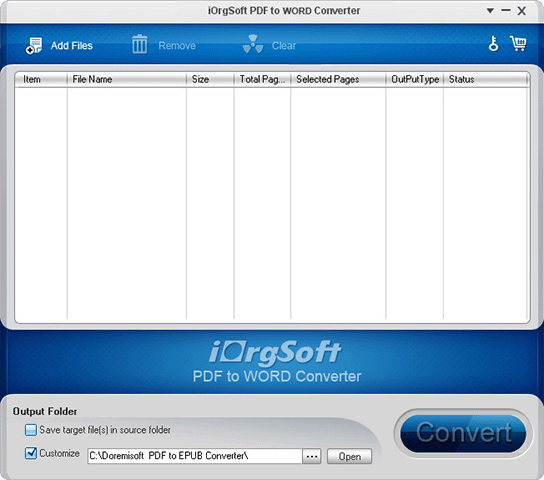
If you are looking for a desktop converter program to convert from PDF to Word with a minimum loss of information while preserving the layout and graphics of the original PDF documents, you should consider iOrgSoft PDF to word converter at once. iOrgSoft PDF to word converter is an easy to use program to convert from PDF to word. Users can use this tool to chnage PDF to word document for extracting image, text, chart, formula, vector drawings from Adobe PDF files. This tool is designed to convert a PDF to word doc editable format, even owner password protected PDF could be converted easily too. Its has a very simple and user friendly interface. Follow only three steps and you can convert from PDF to word in no time. Click the "Browse" button to locate the PDF file on your computer, select it and click the "Convert Your File" button. Done! Here are the few advanced feaures of this converter:
- A stand alone utility: Doesnt require Adobe Reader, Adobe Acrobat or Even MS Word.
- Supports Batch and partial conversion.
- Extract image, text, chart, formula, vector drawings from Adobe PDF files.
- Ensures minimum loss of data integrity and file formatting.
- Supports Windows 7/Vista, Windows XP/2000, [32-bit / 64-bit].
- Adobe Acrobat 3.0, 4.0, 5.0, 6.0, 7.0, 8.0, 9.0, 10.0 compatibility
The trial version of the software lets you convert first 5 pages of PDF document. To overcome this limitation you need to purchase the licenced version of this tool.
Back to Convert from PDF to Word Details page
- Convert Word To Pdf For Word
- Convert Word Into Pdf
- Word Convert Pdf Vb
- Pdf Convert To Word
- Convert A Pdf To Word
- Convert Pdf Into Word
- Convert Pdf Em Word
- Vb Convert Word Pdf
- Convert Pdf To Word H
- Word Convert To Pdf
