Windows Live Mail to PDF Conversion Screenshot
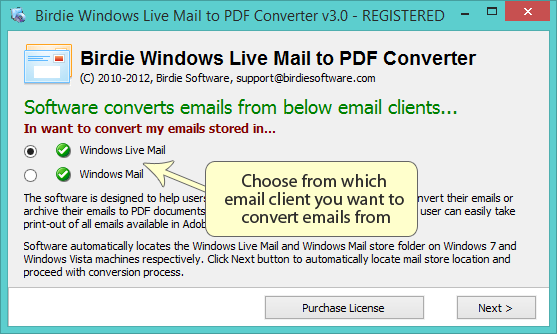
Windows Live Mail to PDF Conversion in 4 steps only, download the WLM to PDF tool & install. Next, select eml files folders, choose file naming option, select attachment saving option & click on Convert button. That it and you have Windows Live Mail to PDF Conversion done along with attachment files, metadata details & formatting. Using its file naming option you can select how you want to save the emails. For saving attachments you have 2 choices, first one is you can save attachment embed with emails & second you can save attachments in separate folder. We always recommend our users to try the demo of the software first to check-out the procedure of Windows Live Mail to PDF Conversion then only order for the license version.
Back to Windows Live Mail to PDF Conversion Details page
- Windows Live Mail To Pdf
- Windows Live Mail Pdf Converter
- Yahoo Business Mail Windows Live Mail
- Opera Mail Import Windows Live Mail
- Excite Mail Windows Live Mail
- Windows Live Mail To Mac Mail
- Windows Live Mail Mail Merge
- Windows Live Mail To Apple Mail
- Mail Merge Windows Live Mail
- Windows Live E Mail
