FarStone DriveClone Server Screenshot
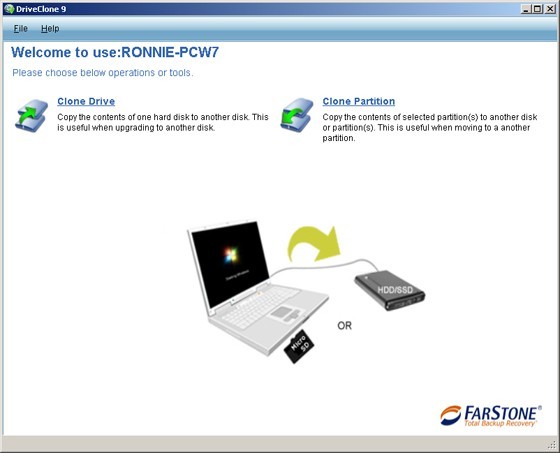
FarStone DriveClone 9
#1 Professional Hard Drive to Hard Drive Cloning Software
Clone Hard Drive to Another Hard Drive
Cloned Hard Drive is Immediately Bootable
Clone Hard Drive to Solid State Drive
Clone Different Size Hard Drives and Solid State Drives
Easily Upgrade PC & Server with a new Hard Drive or Solid State Drive
Support UEFI, GPT, S/W RAID, H/W RAID, and >2TB HDD
PC/Server Upgrade and Hard Drive/Solid State Drive Cloning
FarStone DriveClone is a professional hard drive to hard drive cloning software. DriveClone copies Windows and all files, including applications, settings and disk partition information to another disk, or solid state drive (HDD or SSD). The cloned disk is immediately bootable with 20% performance boosts. Use the cloned disk to boot PC system and use applications as a complete replacement, making the transition, movement & upgrading to new hard drive or solid state drive(HDD or SSD) simple, fast and easy.
What DriveClone 9 Can Do for You?
Upgrade/Migrate to a new PC/Server
Clone Hard Drive to Hard Drive
Clone Hard Drive to Solid State Drive
Clone to Different Size Hard Drive or Solid State Drive
Upgrade/Migrate to a Bigger HDD
Duplicate/Copy Hard Drive or Solid State Drive
Clone Hard Drive in Universal Boot Format Allowing Boot on any Computers
Boost Hard Drive Performance 20% with Perfect Cloning
Remove Junks and Redundant Data 10GB - 50GB from Hard Drive
What's new in DriveClone V9?
Support Windows 8 and Windows Server 2012
Windows 8 Style User Inferface
Improve Cloning Speed 20%
Exclude Files/Folders from Cloning to Destination Drive
Smart Cloning Remove Junk Files (10GB-100GB) From Cloning to Destination Drive
Perfect Defrag Boosts Drive Performance up to 20%
Universal Boot Enable Cloned Disk Bootable on any Computers
Support UEFI, GPT, Software RAID, Hardware RAID, and 2.5 TB/3TB Hard Drive
Back to FarStone DriveClone Server Details page
- Driveclone Pro
- Farstone Virtual Drive
- Downloads Farstone Virtual Drive
- Windows Home Server Dhcp Server Pxe
- Steals Server Pack Conquer Server
- Ubuntu Server Fax Server Software
- Ipad Itunes Server Media Server
- Isa Server Reporting Sql Server
- Server Flood Camfrog Server Free
- Client Server Transfer File Server
