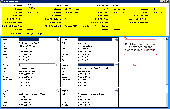GS RichCopy 360 File Copy Software Download
Downloading GS RichCopy 360 File Copy Software 7.1
A good file copy utility provides you with a good interface to be able to meet all your file copy needs, whether you need fast file copy, batch file copy, file synchronization between computers and servers and between networks. GS RichCopy 360 is the file copy software you have always needed. Providing you with wizard interfaces, and a central place to see all the jobs, GS RichCopy 360 provides you all you need to get the job done. Computer technicians love GS RichCopy 360 and for good reason.
* Do you have issues with locked files?
GS RichCopy 360 provides you the solution you need, so locked files or permission issues are a thing of the past.
* Do you want choice?
With GS RichCopy 360, you can choose to only copy modified files or entire directories is an option.
* Do you want to schedule jobs?
Copying files can take time. Keeping on top of server copy needs can be a hard task. That is why GS RichCopy 360 provides you with a convenient scheduling feature to allow you to automate batch file copy. GS RichCopy 360 can also work with modified files, saving you time and making your task a breeze. You really need to try it!
* NTFS permission issues?
NTFS permission issues are a thing of the past thanks to GS RichCopy 360. Try it today and see!
Look at some of the features GS RichCopy 360 provides you:
* Notifications
Want to know when a your job is completed? GS RichCopy 360 provides you the option of getting notifications through email!
* Visualize Job Progress:
Once you start using GS RichCopy 360, you will notice that you can visualize jobs easier and know how batch file copy jobs and file synchronization is running.
* Logging:
Got issues with a file copy job? The logging feature allows you to find out where the issues are and easily resolve!
* Long Path Name:
Long Path Names are no problem to GS RichCopy 360 file copy utility! You can easily copy and move files that has more than 260 characters.
Try GS RichCopy 360 today.
To start download, click the following link:
Report Link Error |
Back to GS RichCopy 360 File Copy Software Details page