Get Back Macintosh Files Screenshot
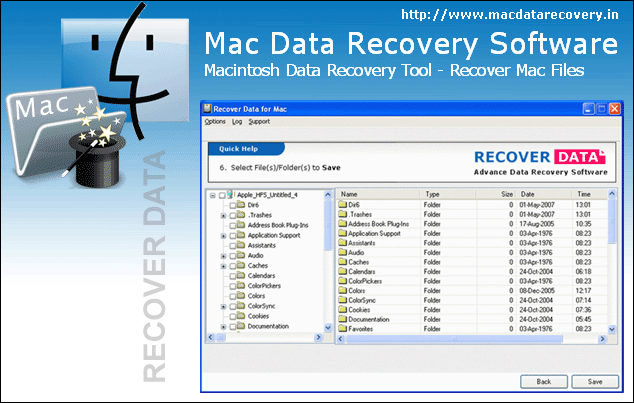
Have you accidentally deleted files or emptied the trash bin by mistake on your Mac HDD? If yes, then try Recover Data for Mac data recovery software to get back deleted Mac files quickly and easily on Mac hard disk. This software will help you to choose the best way to recover your deleted files. You can get back Macintosh HD files from your internal hard drive and almost any other type of storage device, including external hard drive, USB flash drive. Quick recovery is possible for all major files systems including HFS, HFS+. If you would like to get back Mac trash bin files choose Mac Trash Bin Recovery Software & easily get back deleted files for Mac drive. This software is manufacture with intellectual scan features to get back Macintosh files from Mac hard disk carefully. After the scan, the program will show all the files & folders that it was able to recover then proceed to complete your deleted Mac file recovery. This software works in all data loss conditions like virus attack, accidental deletion of files & folders, corrupt or damaged partition table & system Error. Whatever may be the cause of data loss first thing you should do it how to retrieve the lost data. Recover Data for Mac data recovery software is technically advance with extremely fast, disk recovery and scanning algorithms recovers your deleted, corrupted or formatted files. Recover Data for Mac data recovery software provides the demo to give you a fair view of your potential recovery and a chance to try out the software before deciding to purchase the full version. Now you can download Mac Data Recovery Software & get back Mac files securely.
Back to Get Back Macintosh Files Details page
- Get Back Macintosh Data
- Back Up Files
- Get Back Files
- Back Files
- Get Back Files From Itunes
- Get Back Lost Files
- How To Get Back Bkf Files
- How To Get Deleted Files Back
- Visual Basic Back Up Files
- Clean Up Unnessary Back Up Files
