Import Excel Spreadsheet to Outlook Screenshot
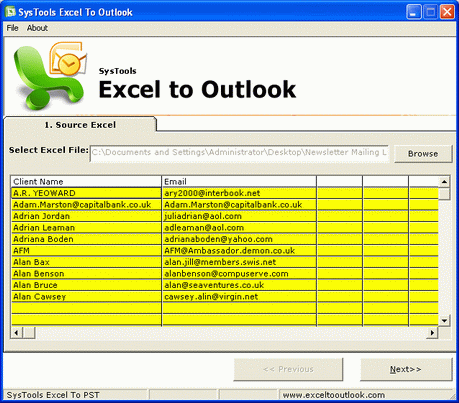
If you have enormous contacts information of excel file and you want to convert all contact of excel file into Outlook PST? Then no need to go any where when SysTools Excel to Outlook software is there to solve your trouble. With this XLS to PST conversion utility you can convert multiple contact of excel file into Outlook PST. This utility performs all the contacts conversion process in a proficient way, technical skills is not require in full conversion process. Our software quickly imports Excel (.xls) contacts with unlimited range of names to Outlook contacts. Import XLS to Outlook tool allows you to handle duplicates contact entries and will show only one in Outlook as the software removes duplication. SysTools Excel to Outlook software easily performs migration of XLS bulk emailing to Outlook contacts. Our software also allows you to convert .CSV files to MS Outlook contacts. Import Excel spreadsheet to Outlook software supports almost every version MS Excel (97, 98, 2000, 2003, 2007 and 2010) & MS Outlook (97, 98, 2000, 2003, 2007 and 2010). To preview the conversion process DEMO is also available on our sites. You can try our software Demo version which convert only initial 5 contact of excel file to Outlook PST. If you satisfied with demo of Excel to Outlook software, then for quick and complete conversion process acquire our Full version of SysTools Excel to Outlook personal licenses which is only for $69 and business license at $199 and site license at $299. SysTools Excel to Outlook is a wonderful product that can easily convert Excel contacts to Outlook contacts. To know about the difference between all the three licenses you can contact to our support team at any time they will solve all your queries related to our product.
Back to Import Excel Spreadsheet to Outlook Details page
- Import Excel Spreadsheet To Pastel
- Import Pastel To Excel Spreadsheet
- Php Import Excel Spreadsheet
- Import Ms Works Spreadsheet To Excel
- Import Excel Spreadsheet Lotus Notes
- Lotus Notes Import Excel Spreadsheet
- How To Import Excel To Outlook
- Import Excel To Outlook
- Excel Spreadsheet To Outlook Contacts
- Insert Excel Spreadsheet Into Outlook
