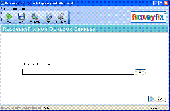RecoveryFix for Outlook Express Download
Downloading RecoveryFix for Outlook Express 4.02.01
RecoveryFix for Outlook Express scans the corrupt mailbox database and displays the emails that can be recovered. It also list the deleted emails. Software shows the preview of every email so one can easily find out weather the email is still recoverable or not. Software gives you the option to recover the emails either in .eml format or .dbx format. Complete attachments, images, attached files, zipped attachments, email properties; To, CC, BCC, Subject From etc are also recovered by the DBX recovery software.
Software Features :
Recovers deleted mails with email attachments.
Save the recovered messages as .dbx or .eml
Recovers data lost due to Virus attacks
LIVE Update feature to constantly update software with the latest version
Repairs corrupt email files of Outlook Express (.dbx).
Retrieves and restores back folders, and deleted/missing email messages
The software lets you to save the recovered mail items in DBX format and EML (Outlook Express) format.
The "Options" embedded in the Recoveryfix for Outlook Express - DBX recovery software allows you to define saving criteria of the recovered mails. The software allows you to save the recovered emails as :
1. Save as DBX
2. Save as EML (Outlook Express)
3. Save all selected emails
4. Save all
5. Save all but deleted
6. Save all but existing
The recovered results are displayed in a tree like structure which provides easy access to the restored mail items.
The GUI (Graphical User Interface) of the RecoveryFIX for Outlook Express - DBX recovery software is user friendly and easy to use email recovery software.
To start download, click the following link:
Report Link Error |
Back to RecoveryFix for Outlook Express Details page